October 7th, 2025
10 Best AI-Powered Tools For Marketing Analysis Tested in 2025
By Simon Avila · 27 min read

The best AI-powered tools for marketing analysis show you how campaigns perform across different channels. They also reveal where competitors are gaining ground and highlight patterns you might miss in raw data.
In this article, I’ll share the 10 best platforms to analyze your marketing. These picks come from years of testing tools, with honest notes on pros and cons.
Expert take:
In this article, we’ll cover:
10 Best AI-powered tools for marketing analysis at a glance
10 Tools reviewed
How to choose the tool for you
10 best AI-powered tools for marketing analysis: at a glance
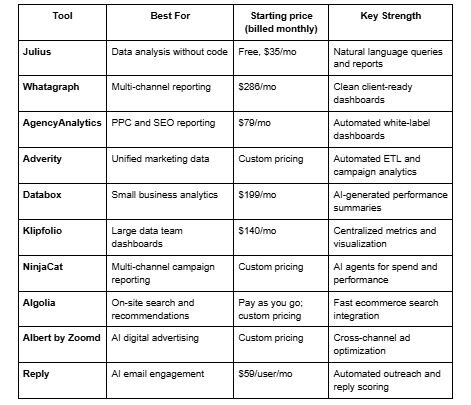
1. Julius: Best for data analysis without code
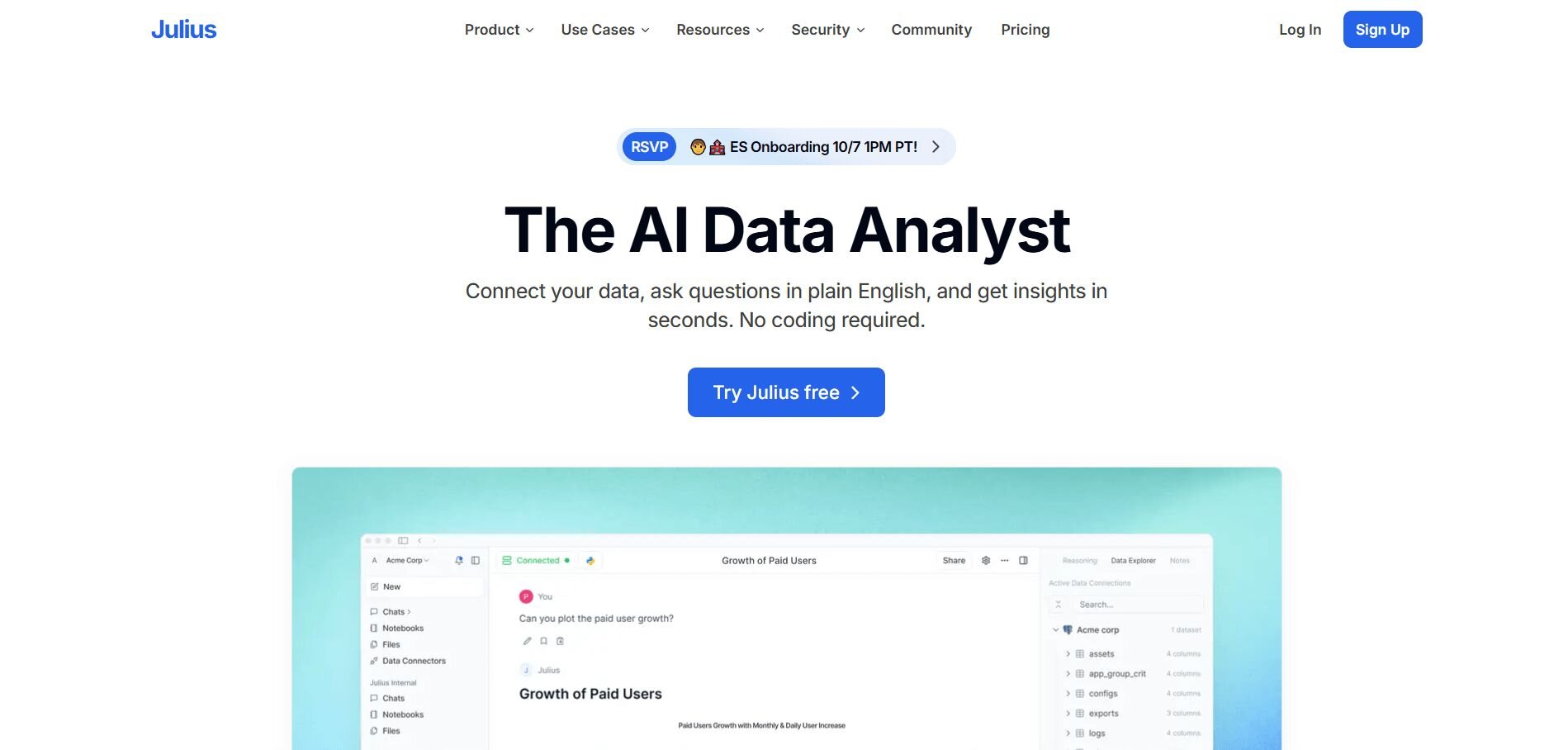
What it does: Lets you run marketing analysis without SQL or code. You can chat with Julius and ask natural language questions and get back charts, tables, and reports you can share.
Who it’s for: Marketing teams that want faster insights without depending on analysts.
We designed Julius to give marketers faster access to campaign data without waiting for custom dashboards. You can type a plain-English question about spend, leads, or conversions and share the chart on the spot, even during a meeting. That makes performance data easier to follow for teammates who don’t usually dig into spreadsheets.
We also focused on repeatability. You can save a workflow in a Notebook, rerun it with fresh data each month, and send the results straight to Slack or email. That means less manual reporting and more consistent updates.
You can test Julius on the free plan, which includes 15 monthly queries, access to Notebooks, file storage, and a Google Drive connector, so you can test the basics before moving to a paid plan.
Key features
Natural language querying
Saved workflows and notebooks
Simple integrations like Google Drive
Scheduled reports
Buy if
You want fast visibility into campaigns and easy-to-share reports.
Don’t buy if
You need advanced modeling or prefer fully custom spreadsheets.
Pricing
Julius offers a free plan, then paid plans start at $35 per month for 250 messages/month.
Bottom line
Julius is one of the more practical free AI tools for marketing analysis if your goal is to check campaign performance quickly. It also works well for plain English reporting on spend, leads, and conversions, though you might need another platform for advanced modeling or forecasting.
2. Whatagraph: Best for multi-channel reporting
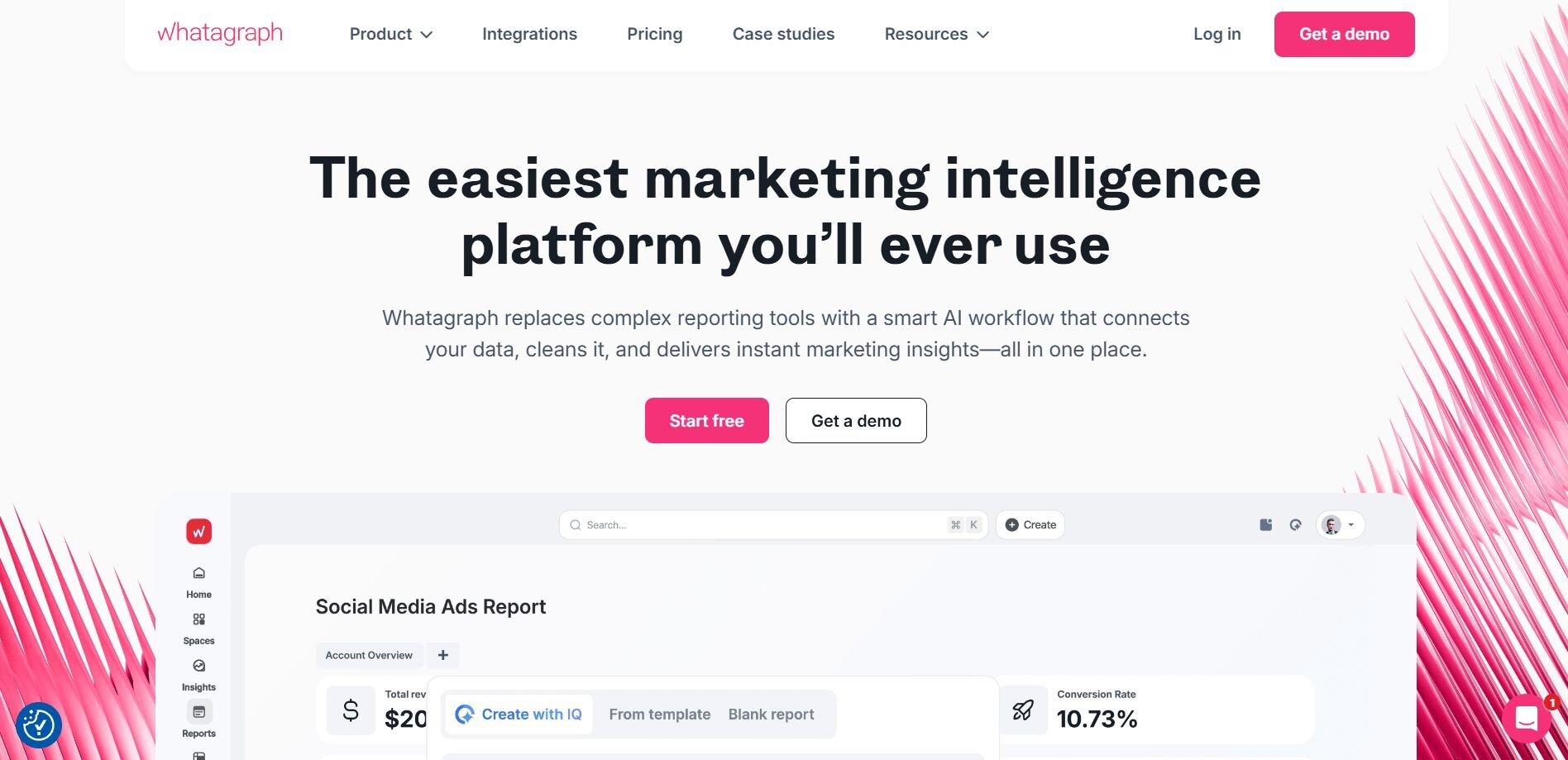
What it does: Combines data from multiple platforms into one dashboard. It automates client-ready reports and lets you track campaign performance across channels in real time.
Who it’s for: Agencies and marketing teams that manage campaigns across multiple platforms and need reporting they can share with stakeholders.
When I tested Whatagraph, it stood out as one of the more practical marketing AI tools for agencies. I connected Google Ads, Meta Ads, and Google Analytics into one dashboard, which saved me from juggling separate exports.
Seeing spend, clicks, and conversions in one place gave me a quick snapshot of performance, and the pre-built templates sped up client updates.
Customizing visuals was mixed. Adding logos and colors was simple, but creating more advanced layouts took extra time. Once set up, the reports looked polished and professional. Scheduling reports to send automatically was another time-saver, removing one more manual step from weekly reporting.
Key features
Cross-channel data integration
White-label reports
Pre-built templates
Scheduled reporting
Buy if
You manage several ad channels and want consolidated reporting.
Don’t buy if
You only track one or two platforms or need deep, technical analysis.
Pricing
Whatagraph starts at $286 per month for 20 source credits and essential integrations.
Bottom line
Whatagraph works well if you want polished, client-ready reports that combine multiple channels. For more advanced modeling or predictive analytics, a tool like Adverity may be a better fit.
3. AgencyAnalytics: Best for PPC and SEO reporting
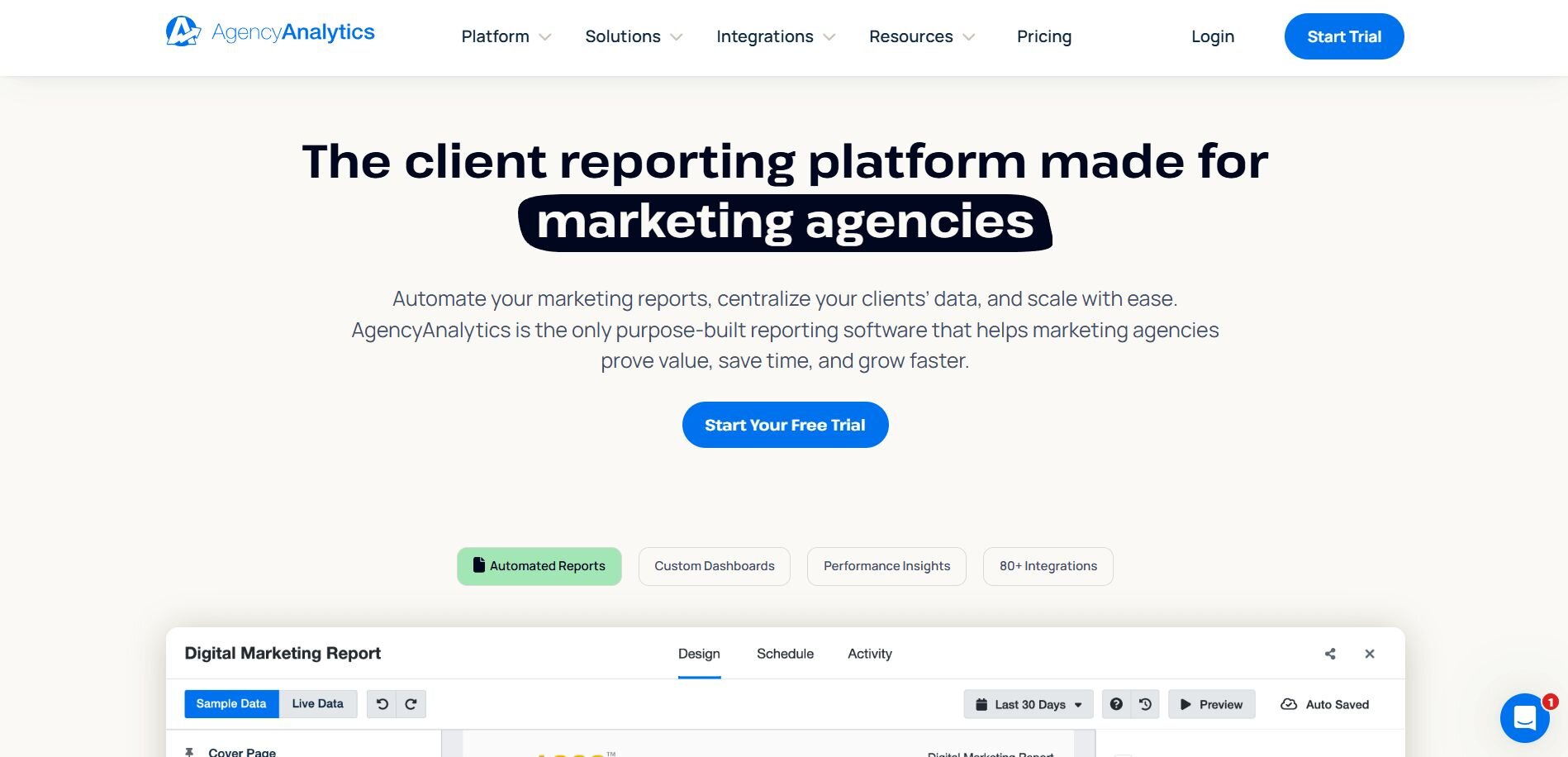
What it does: Creates automated dashboards for PPC, SEO, and social campaigns. It pulls data from multiple ad and analytics platforms into one interface.
Who it’s for: Agencies that need branded, client-ready reports with minimal manual work.
I tested AgencyAnalytics by connecting Google Ads, Facebook Ads, and Ahrefs, and the dashboards came together quickly and looked professional without extra design effort. Adding my logo and brand colors made the reports look client-ready right away, which was a nice touch. The platform’s SEO rank tracking proved reliable in my tests, giving clear visibility into keyword movement over time.
On the PPC side, the summaries were solid but not as detailed as what you’d find in a dedicated ad platform. The strength here is consolidation. Agencies managing several clients can combine PPC, SEO, and social data into one dashboard and automate recurring reports, which saves time.
Key features
Automated dashboards
White-label reporting
Rank tracking
Scheduled reporting
Buy if
You manage PPC and SEO campaigns for multiple clients and want branded dashboards.
Don’t buy if
You only run in-house campaigns or need deeper PPC insights.
Pricing
AgencyAnalytics starts at $79 per month, with higher tiers available for larger client loads.
Bottom line
AgencyAnalytics works well for agencies that want polished PPC and SEO reports without spending time on formatting. If you need advanced analytics or deeper performance breakdowns, you may need to pair it with another platform.
4. Adverity: Best for unified marketing data
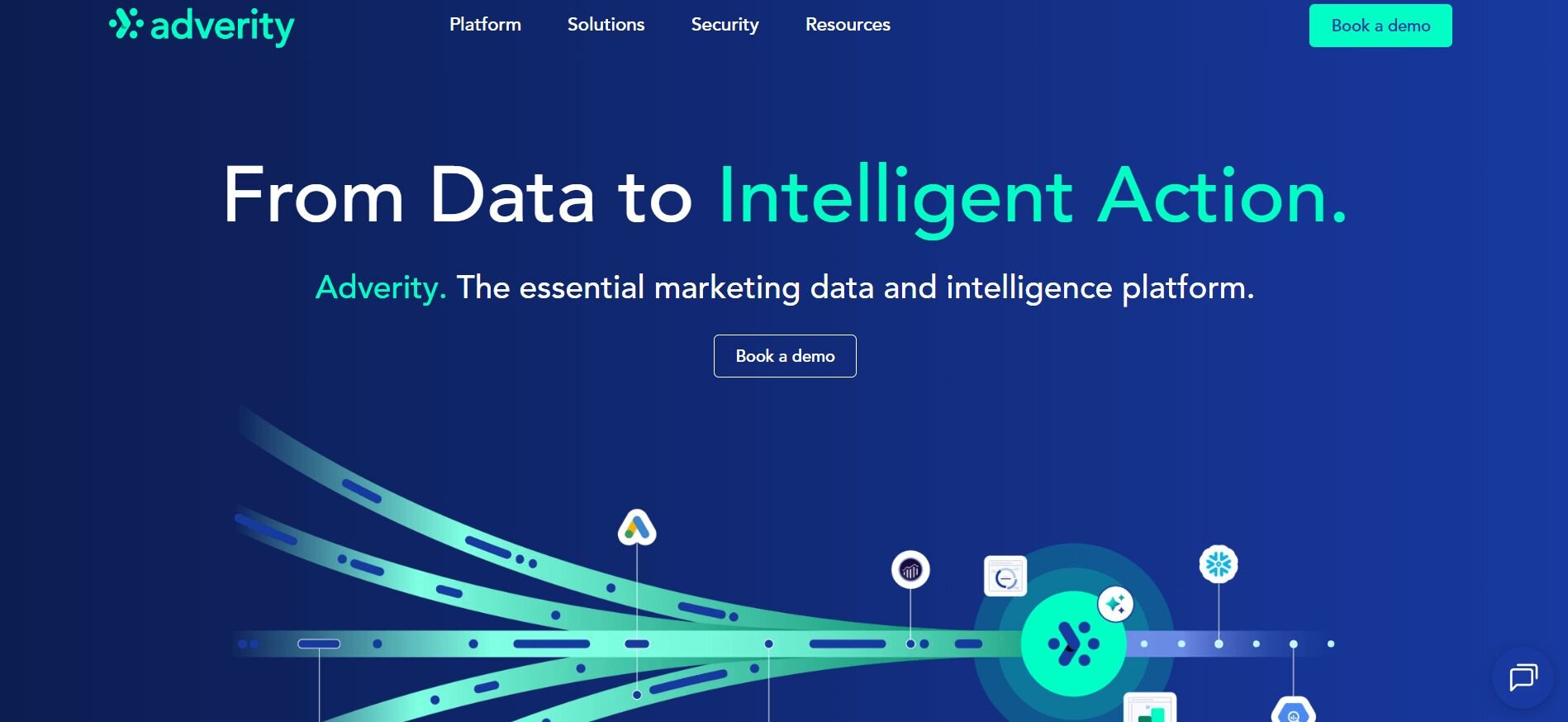
What it does: Collects and unifies data from ad platforms, analytics tools, and CRMs into one place. Automates data cleaning and creates dashboards for campaign analysis.
Who it’s for: Enterprise teams and agencies that work with multiple data sources and need reliable reporting.
With Adverity, the first thing I noticed was how it cleaned and standardized data automatically. I linked Google Ads, Meta Ads, and HubSpot, and the platform organized everything before I even built a report. That automated step removed hours of manual spreadsheet work and made campaign reporting smoother.
The trade-off came with setup. Getting the connectors running required support from our data team, and the platform is clearly designed for larger operations. Once it was in place, though, Adverity handled multiple sources reliably and delivered reports that teams could trust.
Key features
Data integration
Automated transformations
Dashboards and visualizations
Scheduled exports
Buy if
You manage large datasets and want automated data cleaning.
Don’t buy if
You only run simple campaigns and lack setup support.
Pricing
Adverity uses custom pricing based on data volume and integrations, with enterprise plans tailored to team size.
Bottom line
Adverity is a strong fit if you want reliable, automated campaign reporting across platforms. If you need something lightweight for quick checks, a simpler dashboard tool like Databox may be a better option.
5. Databox: Best for small business analytics
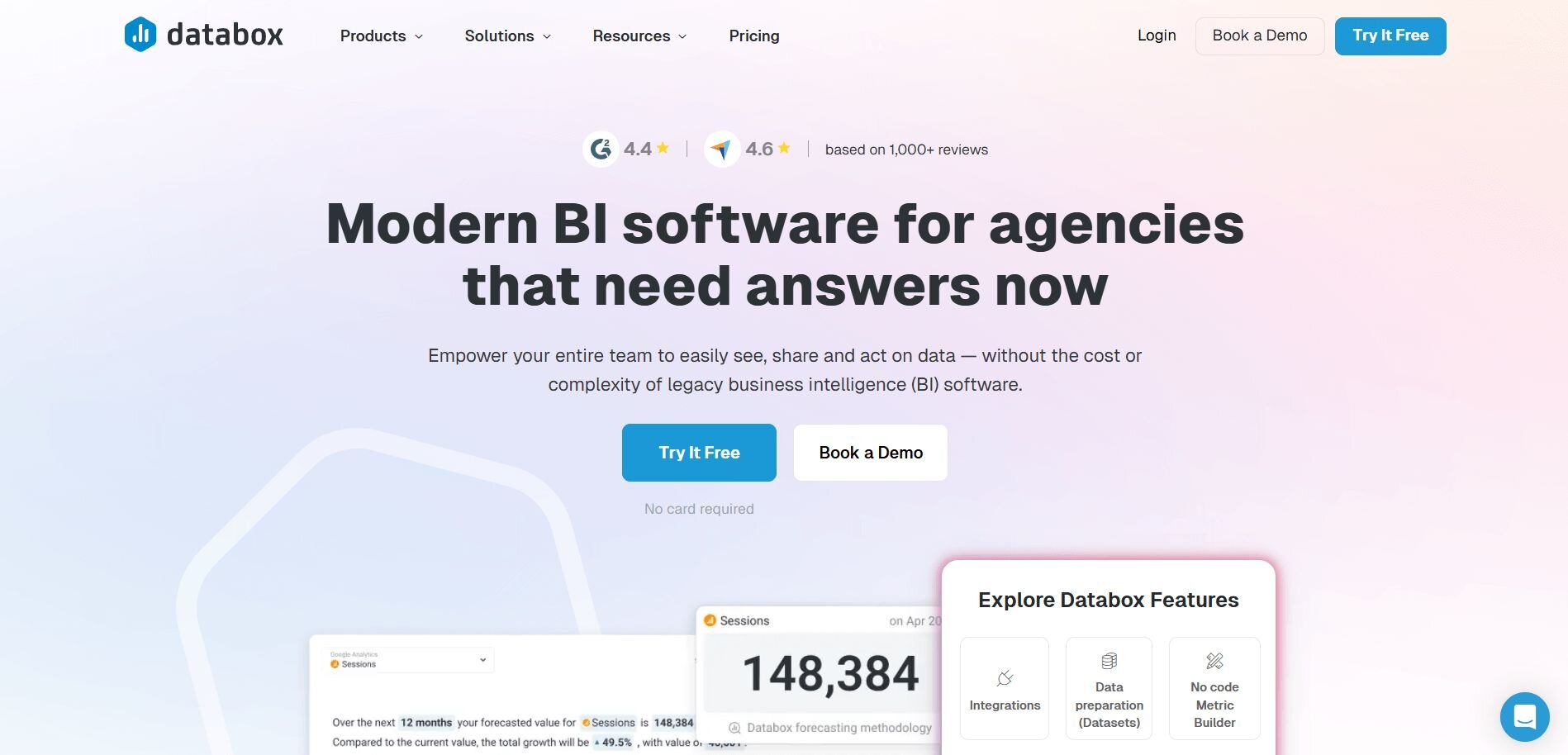
What it does: Tracks marketing performance with AI-generated summaries and customizable dashboards. It focuses on giving small teams quick visibility into KPIs without heavy setup.
Who it’s for: Small businesses and lean teams that want simple reporting across a few channels.
The first thing that stood out with Databox was the daily performance summaries. I linked Google Ads and HubSpot, and the platform produced natural language updates about changes in spend and leads. That saved me from checking multiple dashboards every morning and gave me a quick read on performance.
The simplicity is where Databox shines, though it comes with trade-offs. Customization options were limited compared to larger platforms, and I couldn’t tailor every detail of the dashboards. For small teams that value quick, mobile-friendly insights, though, the balance works well.
Key features
AI summaries
Dashboard builder
Mobile app
Pre-built templates
Buy if
You want fast daily insights and mobile-friendly dashboards.
Don’t buy if
You need deep customization or manage complex enterprise campaigns.
Pricing
Databox starts at $199 per month, with higher tiers based on data sources and usage.
Bottom line
Databox works well if you want a straightforward way to track KPIs with AI-generated updates. If you need more detailed analysis or customization, a platform like Adverity is a better fit.
6. Klipfolio: Best for large data team dashboards
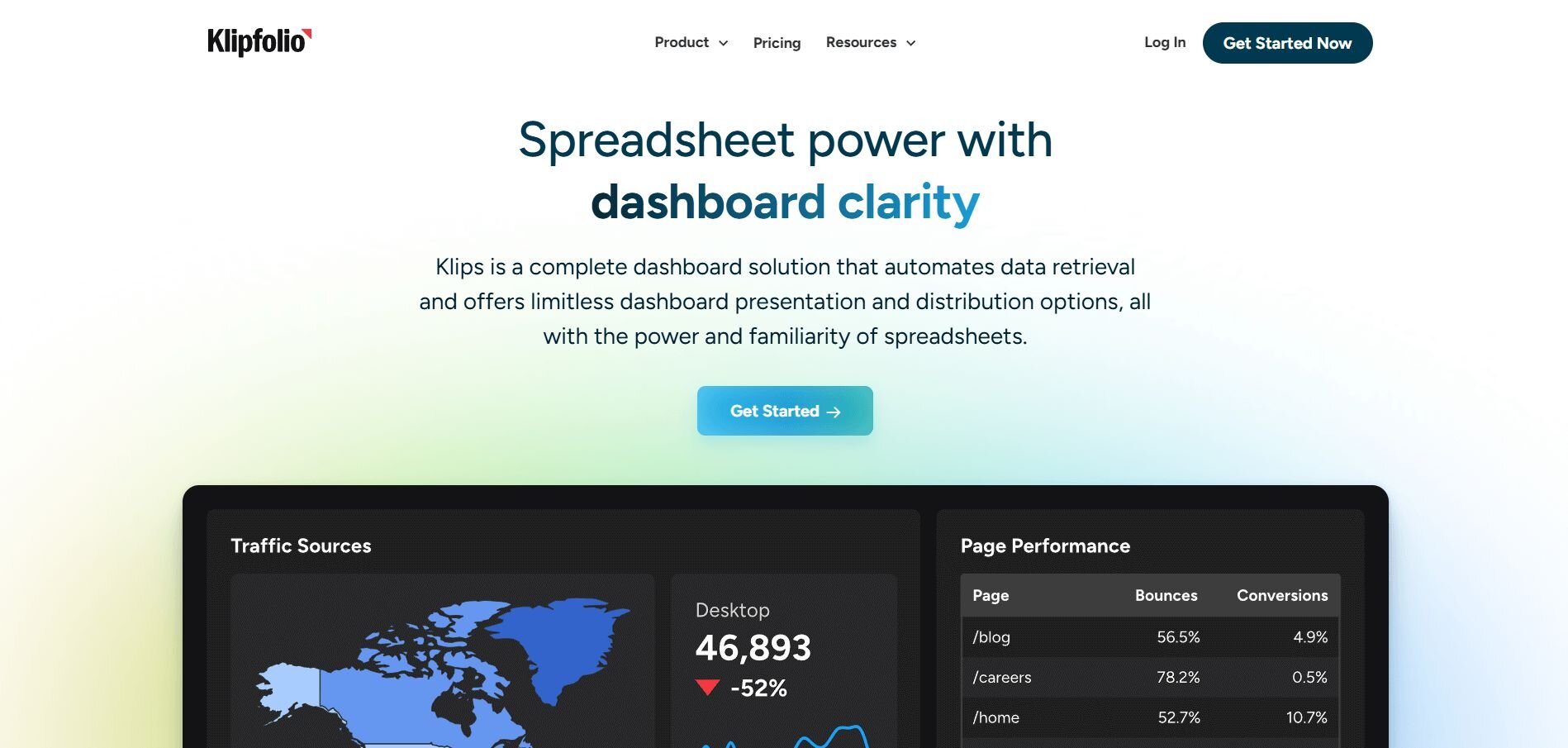
What it does: Builds advanced dashboards for large teams by connecting to a wide range of data sources. It focuses on customizable visualizations and centralized reporting.
Who it’s for: Marketing teams and data analysts who need flexibility in building dashboards across many channels.
What stood out with Klipfolio was how much control I had over dashboard design. I could adjust layouts, create custom metrics, and even script calculations for more detailed views. That level of control made it powerful for data-heavy teams that want to design dashboards from the ground up.
The trade-off is setup time and complexity. Building dashboards from scratch required more time and technical knowledge compared to plug-and-play tools like Whatagraph. Once configured, Klipfolio delivered highly tailored dashboards and centralized reporting that worked well for larger teams.
Key features
Extensive data connectors
Custom dashboards
Shared access
Scheduled reports
Buy if
You want full control over dashboard design.
Don’t buy if
You prefer simple templates or only need light reporting tools.
Pricing
Klipfolio starts at $140 per month, with enterprise plans scaling based on usage and connectors.
Bottom line
Klipfolio is a strong option if you want highly customizable dashboards for large datasets. If your team prefers quick, ready-made reporting, a simpler tool like Databox will be easier to work with.
7. NinjaCat: Best for multi-channel campaign reporting
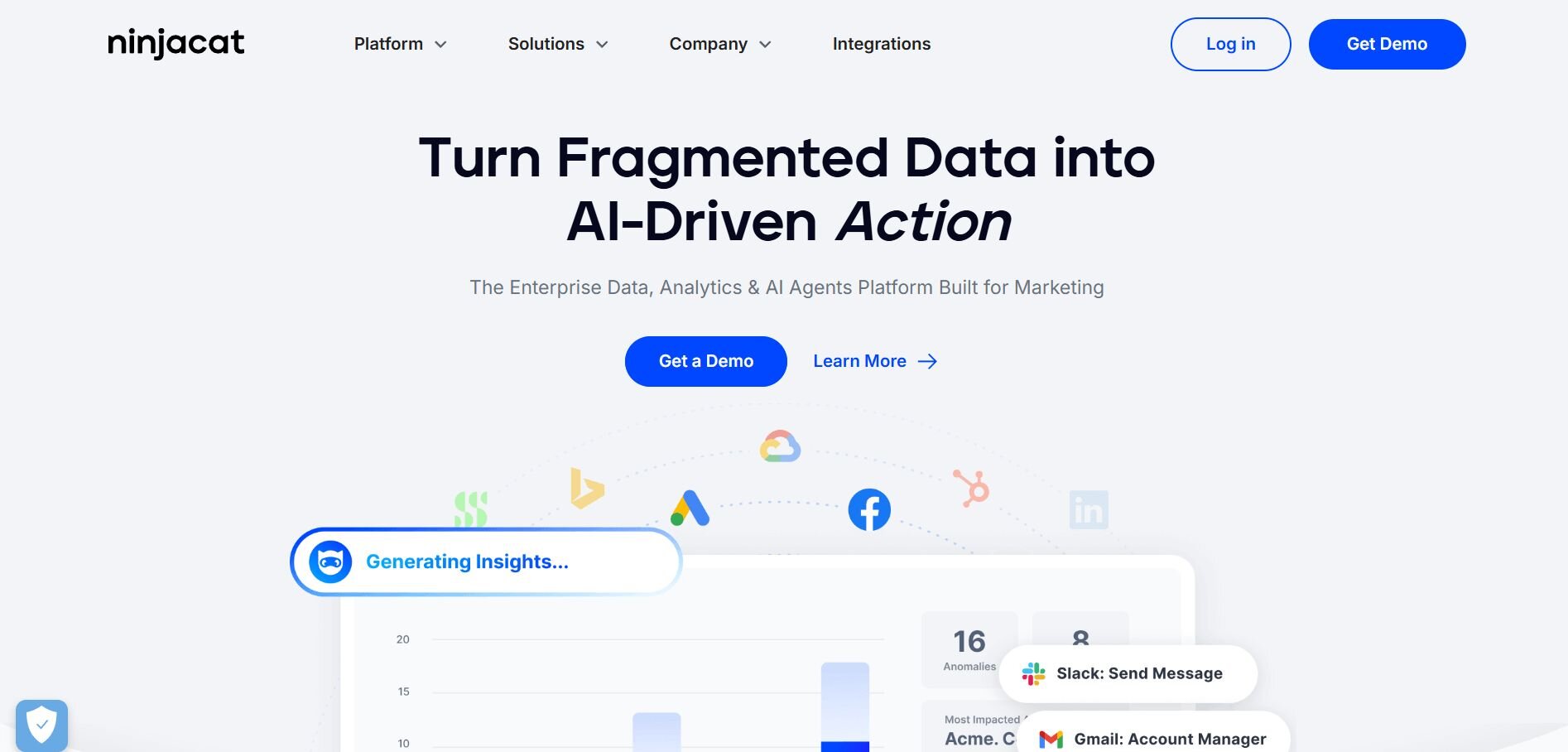
What it does: Consolidates PPC, SEO, and social data into automated dashboards. It uses AI agents to highlight performance trends and campaign spend insights.
Who it’s for: Agencies and marketing teams that manage high volumes of campaigns across different ad platforms.
What impressed me most about NinjaCat was how it handled scale. I loaded multiple client accounts across paid search and social, and the platform stitched the data into one report without slowing down. That made it easier to keep oversight across campaigns that would normally require separate dashboards.
The AI agent also flagged overspending in one campaign, which helped me catch an issue before the budget was drained. The reporting builder took some time to learn, but once I got past that, the dashboards gave detailed, consolidated views for agency clients.
Key features
Cross-channel reporting
AI agents
Client reporting tools
Scalability
Buy if
You manage high-volume campaigns and need anomaly detection.
Don’t buy if
You run only a few campaigns or want a lightweight tool.
Pricing
NinjaCat uses custom pricing based on client volume and data integrations.
Bottom line
NinjaCat is well-suited for agencies that juggle multiple client campaigns and need AI-drivenspend and performance alerts. If your reporting needs are light, a simpler tool like Databox may be more practical.
Special mentions
Some tools don’t cover everything, but they’re strong in niche areas. Here are a few worth checking out:
Algolia: As a leading ecommerce AI tool, Algolia improves on-site search and product recommendations. I tested it on a demo store, and search results were faster and more relevant, though tuning relevance took extra effort.
Albert by Zoomd: Built for AI marketing automation, Albert shifts ad budgets across channels automatically. When I tried it on Meta and Google campaigns, it optimized spend well, but gave me less manual control.
Reply: Reply offers AI for small business marketing by automating outreach and follow-ups. In testing, it scored replies so I could focus on real leads, though setting up complex sequences took extra time.
How I tested the best AI-powered marketing analysis tools
I connected each tool to test campaigns and compared the results with what I already track in Google Analytics and ad accounts. For platforms with AI summaries, I checked if they picked up on the same trends and issues I could already see in my dashboards.
I paid attention to speed, pricing, and ease of use. Some tools offered deep analysis but took more setup, while others gave quick insights with less detail. I tested how many sources I could connect without extra hassle and whether features like shared dashboards and scheduled reports made collaboration easier.
In the end, I judged each tool on whether it helped me understand performance faster and gave me insights I would trust for campaign decisions.
How to choose the right tool for you
Budget, team size, and reporting needs all shape which platform makes sense. Choose:
Julius → if you want quick campaign answers in plain English without writing SQL.
Whatagraph → if your agency needs client-ready dashboards you can deliver fast.
AgencyAnalytics → if you want branded SEO and PPC reports with minimal setup.
Adverity → if you manage complex datasets and need automated data cleaning.
Databox → if you’re a small team that wants AI summaries for daily checks.
Klipfolio → if your analysts need full control to design custom dashboards.
NinjaCat → if you run high-volume campaigns and need AI spend and performance alerts.
Algolia → if you run an ecommerce store and want AI-driven site search and recommendations.
Albert by Zoomd → if you want cross-channel campaigns managed with AI marketing automation.
Reply → if you need AI-powered outreach and email engagement for small business marketing.
These pointers help you match the right platform to your situation so you don’t overpay for features you won’t use.
How Julius can help simplify marketing analysis with A
The best AI-powered tools for marketing analysis give you campaign insights without heavy setup or training. Many of them still expect a learning curve or extra upkeep, which can slow teams down.
Julius takes a different approach by focusing on plain-English questions and simple reporting you can share right away, so you get the benefits of AI analysis without the complexity.
Here’s what you can do with Julius’ features:
Ask questions in natural language: Type “Show revenue by product line” or “Customer churn over the last 90 days” and get a chart back without touching SQL.
Connect to your data sources: Link popular warehouses and databases like Postgres, Snowflake, and BigQuery. For SaaS tools such as ad platforms or billing systems, you can use available connectors or bring data in through files or APIs.
Schedule recurring reports: Send weekly or monthly updates straight to email or Slack.
Export board-ready reports: Create shareable charts and summaries for meetings or investor updates without extra formatting work.
Save repeatable notebooks: Lock in an analysis, like a churn breakdown or cash flow report, and rerun it with fresh data whenever you need it.
Ready to simplify your reporting? Try Julius for free today.
Frequently asked questions
How do AI-powered marketing analysis tools compare to AI marketing automation tools?
AI-powered marketing analysis tools focus on giving you insights from campaign data, while AI marketing automation tools take action on that data by running campaigns, adjusting budgets, or sending messages. Both can work together. Analysis tools show you what’s happening, and automation tools handle the repetitive jobs to free up your time.
Do AI-powered marketing analysis tools count as product analytics tools?
Yes, some AI-powered marketing analysis tools can also be considered product analytics tools because they track how users interact with your website or app. They provide insights into clicks, drop-offs, and customer journeys, which help you see how marketing performance connects to product engagement. This makes it easier to spot friction and improve conversion paths.
How do AI-powered marketing analysis tools use predictive analysis?
AI-powered marketing analysis tools use predictive analysis to forecast results from past campaign data. They can highlight which channels are most likely to deliver conversions, predict customer churn, or estimate revenue trends. This makes it easier to plan budgets, adjust campaigns early, and make decisions based on projected outcomes instead of waiting for results.
