November 19th, 2024
7 Best Interactive Data Visualization Tools to Try in 2024
By Rahul Sonwalkar · 7 min read

Even seasoned data scientists can’t necessarily spot trends, patterns, or insights simply by looking at vast sheets of numbers. That’s why they turn to data visualization techniques, taking stats and figures and turning them into more easily understandable charts, graphs, and other visuals.
In the past, this all had to be done manually. Luckily, these days, there are data visualization tools and solutions that do all the hard work for you, generating pie charts, bars, and graphs in no time. There are even AI-powered solutions that take this whole concept to new levels of ease and convenience.
So, let’s take a look at some of the best interactive data visualization tools you can use.
What Makes a Data Visualization Tool Great?
Before we look at a list of interactive data visualization tools, it’s worth considering what it is that sets the best data visualization tools apart from the rest.
- Ease of Use: Data analysis is often complex, and data scientists often require extensive knowledge of different analytical methods and tools. But that doesn’t mean that creating visualizations needs to be tricky. The best solutions make it easy and simple, offering intuitive user processes and plenty of helpful documentation, like tutorials, to get you up to speed.
- Variety: There are lots of different types of visualizations. Examples include bar charts, pie charts, histograms, and scatter plots. Depending on the type of data you’re working with and how you wish to present it, you might need to create a mix of different visuals. The best interactive data visualization tools support that and offer lots of options.
The 7 Best Data Visualization Tools You Can Interact With
Without any further ado, let’s look at the seven best data visualization software to use:
1. Julius AI
2. Tableau
3. Google Charts
4. Infogram
5. Power BI
6. Zoho Reports/Zoho Analytics
7. JupyteR
Julius AI
We’ve entered the age of AI, and it’s not just for answering queries or generating content – AI can also assist with data analysis and interactive visualizations, with Julius AI leading the way.
Trusted by more than a million users, as well as top educational institutions, like Yale and Harvard, Julius is an AI assistant for all your data analysis. It uses advanced computational AI to scan and understand data and can create visualizations in an array of formats, like charts and graphs, from simple user prompts.
In other words, you just give Julius AI your data, ask it to make a chart, and it’ll do it for you in seconds.
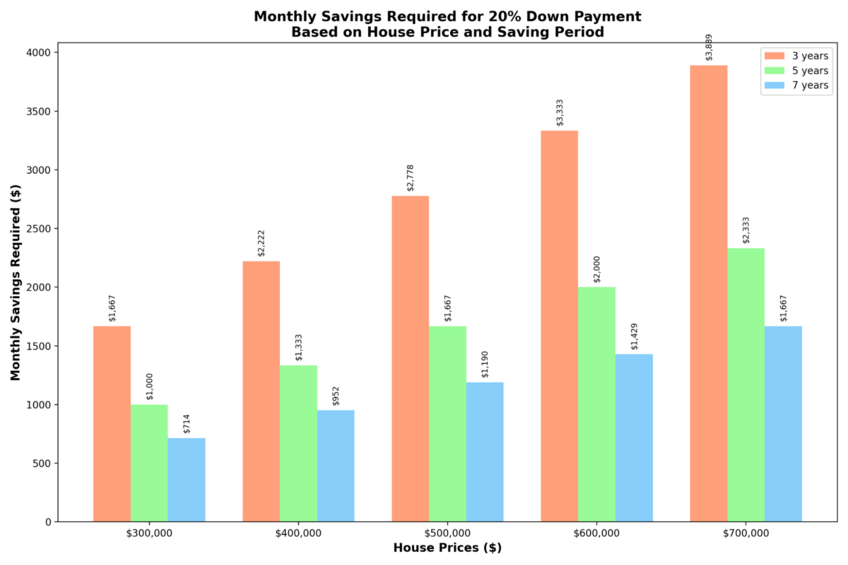
Tableau
Tableau has consistently been one of the most popular and widely used tools in the data visualization market, standing out for both its ease of use and its reliability.
There are multiple versions of Tableau for different devices, including a web-based app you don’t even need to download or install. They’re all relatively easy to use, as well as being fast and responsive. Tableau also supports lots of file types for data importing, and it has plenty of video guides to help new users understand how it works.
Google Charts
Created by the eponymous tech giant, Google Charts is another big name in data visualization, capable of producing detailed, reliable, and accurate visualizations of both large and small data sets.
A great aspect of this interactive data visualization tool is its compatibility across different platforms. You can use it on desktops, tablets, phones, and more. It produces dynamic visualizations, and it ties in nicely with other Google solutions. So, if you’ve got a lot of data mapped in Google Sheets, you can use Charts to plot graphs and charts with it.
Infogram
If you’re looking for the best data visualization tool for beginners, consider Infogram. Its smart design makes it a popular choice among students and those who are just starting in stats analysis.
Infogram features a drag-and-drop interface. This enables users to generate charts and graphs and customize them as you go. You can add logos or images to your visualizations, for example, which is handy if you want to use them for marketing or presentations. Infogram also supports the generation of dozens of charts and hundreds of map types.
Power BI
Power BI is Microsoft’s official data visualization tool to rival the likes of Google Charts, and it’s aimed mainly at business users.
A comprehensive solution, Power BI works well with lots of different databases and other programs, ranging from Microsoft’s own Excel to the likes of Adobe Analytics, Azure, and Salesforce. It delivers visually impressive charts and graphs that are sure to impress your audience, and it’s equipped with strong security features to safeguard your data.
Zoho Reports/Zoho Analytics
Zoho is another big tech firm that has released its own data visualization aid, known interchangeably as Zoho Analytics and Zoho Reports.
Boasting advanced data visualization capabilities, but delivering them with a minimal and intuitive user interface, this tool strikes the balance between simplicity and complexity quite nicely. Like Infogram, it has a handy drag-and-drop system for creating visualizations, and it’s great for collaboration. You can share your visualizations with other team members for them to view and edit, as well as easily export your visuals to email or embed them directly to web pages.
JupyteR
If you’re looking for the best visualization tool that you don’t have to download or install to your device, consider JupyteR.
This is a web-based analytics platform you can use to create interactive charts and various other visualization types, like graphs and plots. It also offers other handy data-related functions. For example, it can clean and condense data for you to eliminate discrepancies before creating visualizations. It also works with statistics modeling.
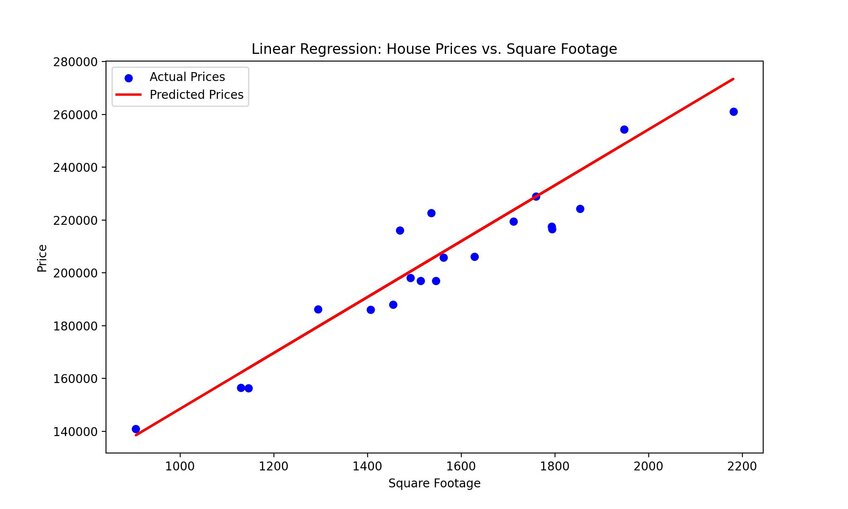
Enjoy Simple, Effective Data Visualization at a Click with Julius AI
As you can see, there are plenty of helpful interactive data visualization tools, ready to generate graphics for you with ease. The best ones make this whole process easy and intuitive, saving you tons of time and simplifying a large part of your current and future data analysis projects.
Out of all the options listed, Julius AI stands out from the crowd. It’s the leading AI-powered data visualization assistant, capable of giving you detailed and engaging charts and graphs from nothing but a simple user prompt and data set.
Easy, convenient, and lightning-fast, this could be the perfect data visualization tool for you. Give it a try and enjoy speedy and simplified data visualization today.
