November 24th, 2025
How Can I Connect AI to My PostgreSQL? Full Guide for 2025
By Simon Avila · 19 min read
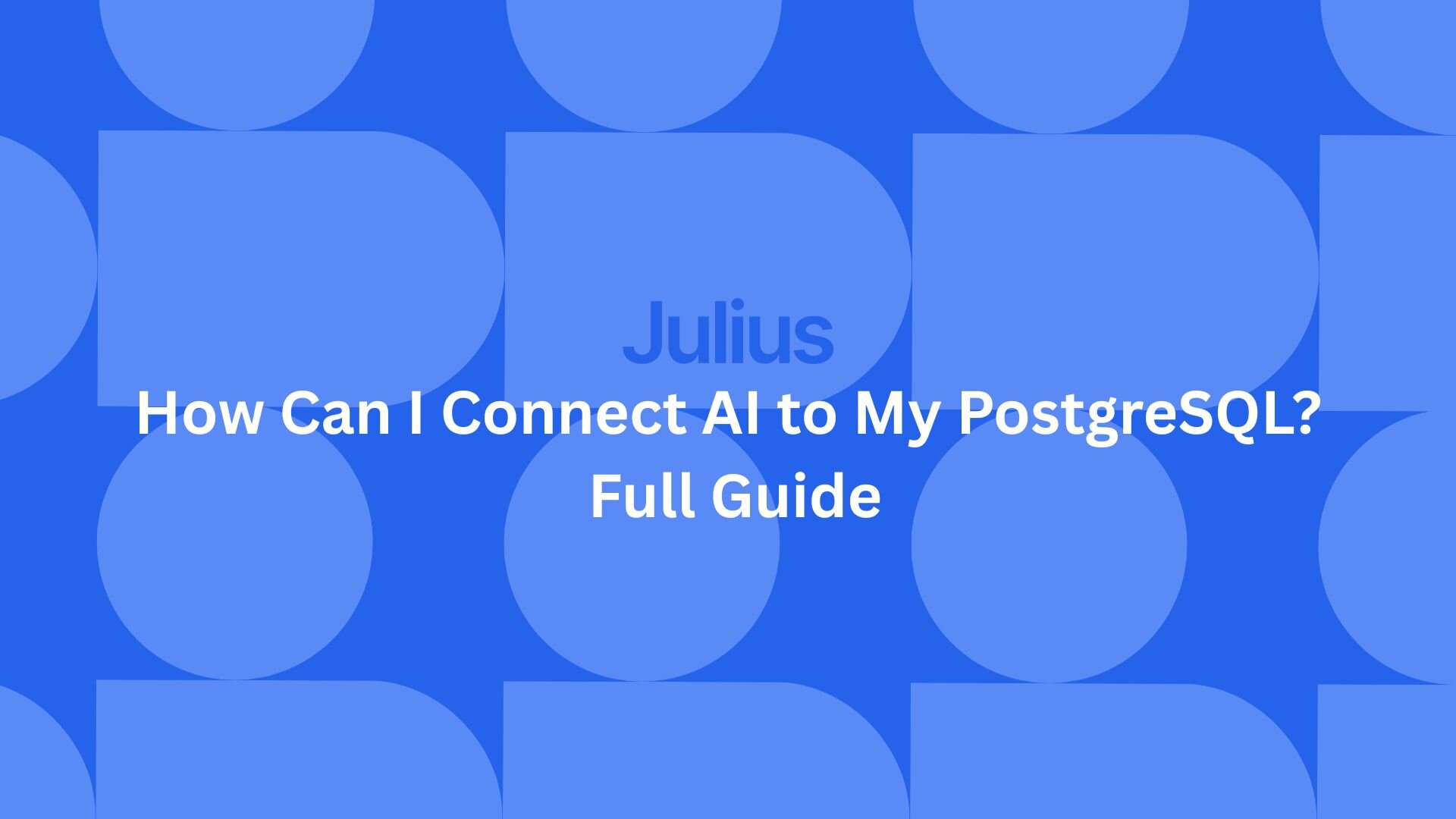
After testing different ways to link models to live data, I found four setup paths that make it practical to connect AI to PostgreSQL without breaking existing workflows. This guide walks through agent setups, in-database extensions, app-based flows, and the steps that keep each one stable.
What are AI agents?
AI agents are software programs that use AI models to carry out tasks by making decisions and taking actions toward a set goal. They read the request, choose a tool such as a database or API, run the step, and use the result to guide the next move.
Agents depend on live data, which is why databases often sit inside their workflow. When Postgres is available as a tool, the agent can run SQL, check values in specific tables, or combine information across sources to complete the task.
I’ve seen these setups work best when the table names are clear and the connection is stable. A clean structure gives the agent enough context to generate accurate SQL. We’ll talk more about setting up AI in your Postgres below.
Architecture options for AI and Postgres
AI and Postgres can work together in several ways, and the setup you choose affects how data flows and who controls each step. These four setups show the common patterns teams use to link AI systems with Postgres:
App-centric architecture
An app-centric setup uses your backend service to call both the AI model and the database. The app sends a request to the model, receives a SQL query or instruction, and then runs that query on Postgres. This approach gives you full control over authentication, rate limits, and how queries run.
Postgres extensions
Some Postgres extensions add features that support AI-related work, such as storing vectors or running machine-learning tasks inside the database. These extensions let you handle things like embeddings or similarity search with SQL, which keeps the workflow close to the data. This path usually fits teams that prefer to operate inside the database environment instead of building a separate service.
Agent servers and MCP
Agent servers and MCP setups provide the database as a tool that an agent can call. The agent receives a task, decides to use the database, and sends a query through the tool. This pattern supports multi-step workflows where the model needs structured data to plan the next move.
Julius connected directly to Postgres
We designed Julius to connect to your Postgres database through a secure data connector and run SQL when you ask questions in natural language. The connector uses read-only access, so analysis stays safe across teams. Once connected, Julius writes queries, returns results, builds charts, and lets you export or schedule reports.
Tip: If you want to connect Julius to your Postgres database, you can read our documentation.
Prerequisites before you connect AI to Postgres
There are a few things you need in place before linking an AI model to your database. These steps reduce access errors, protect sensitive fields, and make sure the model can produce accurate SQL.
Here’s what you need before you start:
Database access
You need a read-only role, a complete connection string, and network access that allows your tool to reach the database. The read-only role protects your data, and I treat it as a non-negotiable rule for any AI workflow.
Your connection string should include the host, port, database name, username, and password. Most issues start at the network layer, so I recommend you check whitelisting requirements early. This saves time, especially when you are setting up connectors that need permission to reach your Postgres instance.
Schema clarity
AI-generated SQL works best when your tables and columns are named in a way that matches how the data is used. Unclear names slow down the model and create messy joins.
I’ve seen accuracy improve a lot when a team renames a few confusing fields or creates a simple view for common metrics. Even small changes help the model pick the right tables on the first try.
Data sensitivity and privacy
You need clear boundaries between safe tables and sensitive fields. Credentials should stay encrypted, and the tool you use shouldn’t store raw data once a query runs.
I’d focus on giving the model access to structure, not values. Keeping personal or regulated fields out of scope makes the workflow easier to review and protects the data you care about most.
AI provider or tool setup
You need an account with your AI provider, an API key, and a model that fits the type of analysis you want to run. Some setups rely on direct API calls, while tools like Julius use secure connectors so you can skip manual configuration.
Expense heat maps use color gradients to highlight where spending concentrates over time or across departments. They’re useful for spotting sudden cost spikes or gradual increases that might go unnoticed in reports.
I built one for a marketing team that tracked ad spend across multiple channels. The color intensity quickly revealed that one platform’s cost per lead had doubled. That single view helped the team pause underperforming campaigns before budgets were exhausted.
How can I connect AI to my PostgreSQL database? 4 setups to try
You can connect AI to your PostgreSQL database in four practical ways, and each one changes how you handle access, ownership, and daily use. I’ve seen all four approaches show up in real projects, and the right choice depends on how much coding you want to manage and how quickly you need results.
Here are four setups you can try:
Path 1: Use application code
This setup lives inside your backend and gives you full control. Your app handles the entire workflow, from sending prompts to the model to running the SQL that comes back. It’s flexible, predictable, and easy to review because every step goes through your own code.
It’s a good fit when your engineering team wants clear boundaries and a workflow they can maintain long term. It also helps when you need to log every query or attach custom business logic before a query hits Postgres. I use this path when I want control over each query and a workflow that stays inside the engineering team.
Here’s the step-by-step walkthrough:
Create an API route in your app that receives a user request.
Send that request to the AI model through its API.
Capture the SQL or instruction the model returns.
Run the SQL on Postgres through a read-only account.
Return the results to your app.
Add logging so you can review queries and adjust prompts over time.
Path 2: Use SQL extensions
Postgres extensions bring AI features directly into the database. They let you run tasks like text generation or embedding creation with SQL, which keeps everything close to the data. This works well when your team is more comfortable with SQL than with backend services.
SQL extensions are a good option for workloads that stay inside the database, such as enriching text fields, building search indexes, or generating embeddings for analytics. The downside is that the database handles the compute overhead, so you want to keep workloads small and focused.
Here are the steps to using SQL extensions:
Install the extension on your Postgres server.
Enable it inside the target database.
Add any required credentials or model keys.
Use the extension’s SQL functions to generate text or create embeddings.
Store or use the results inside your SQL queries.
I recommend using this when the workflow doesn’t need a full application layer and your team wants everything in SQL.
Path 3: Build an agent or MCP server
This option gives the model access to the database through a tool you control. The agent handles multi-step logic, and the server runs safe SQL on its behalf. This pattern is common when the model needs to switch between actions, like reading from Postgres, hitting an API, and returning a final result.
It’s helpful for more automated workflows, where you want the model to decide the next step based on live data. The challenge is guarding the database so that only safe, scoped queries are allowed.
Here’s how to do it:
Build a small service that receives tool requests from the agent.
Add a function that runs read-only SQL on Postgres.
Return results in a clean JSON format that the agent can parse.
Register this database tool with your agent or MCP environment.
Test simple calls first to confirm the connection is stable.
Add guardrails so the agent can only run approved queries.
Path 4: Connect Postgres to Julius
Julius connects directly to your Postgres database through a secure connector and handles SQL generation for you. You can ask questions in natural language, create charts, export results, and run scheduled reports. This path removes the need to build an app, install extensions, or maintain an agent service.
It’s a strong fit for teams that want fast analysis and easy collaboration. Julius uses read-only access, encrypts credentials, and keeps the setup consistent across teams. Once the connector is live, you can chat with your Postgres data and move from question to chart without writing code.
Here’s how to connect Postgres to Julius:
Create a new Postgres connector in Julius.
Enter the host, port, database name, username, and password.
Give the connector read-only permissions to keep the analysis safe.
Whitelist the Julius IP if your database restricts access.
Test the connection to confirm everything works.
Start asking questions or create visuals to explore your data fast.
Which option is right for you?
The right setup comes down to who will run the workflow day to day and how technical your team is. Developers usually choose app code or an MCP server. SQL-focused teams rely on extensions. Business teams get the most value from tools that let them use Postgres without writing SQL.
Here’s how the choices break down by team:
Developers: Use app code or an MCP server when you want full control over queries, permissions, and workflow logic.
SQL-focused teams: Choose extensions if you want everything to stay inside the database environment without building extra services.
Business teams: Pick Julius when you want to chat with your Postgres data, create charts, and schedule reports without writing code.
Best practices for stable and safe AI + Postgres setups
Bringing AI into a Postgres workflow works best when the setup is predictable and safe for both your data and your database. Here are the practices that make these workflows easier to manage:
Start with read-only access: Use a read-only database role so AI-generated queries can’t change or delete data. This keeps analysis safe and prevents accidental updates during early testing.
Keep SQL visible for review: Make sure you can see the SQL that the model or tool runs, since this helps you spot risky joins, missing filters, or queries that might hit the wrong tables. It also makes debugging easier when results don’t match expectations.
Test with non-production data: Validate your setup against a staging or sample dataset before pointing anything at live records. This reduces risk and gives you space to refine prompts, permissions, and schema adjustments.
Monitor query load: Track how often AI-generated queries run and how heavy they are. Some models create expensive joins or request more rows than needed, so keeping an eye on load protects your database from slowdowns.
Coordinate with your database team: Align with whoever manages your environment so permissions, whitelisting rules, network settings, and access boundaries are set correctly. This keeps the workflow predictable and helps prevent surprises once people start querying.
Common mistakes to avoid
Teams often run into the same issues when they bring AI into a Postgres workflow. These mistakes are easy to miss but simple to fix once you know what to watch for:
Giving AI full write access: I avoid giving models write privileges because it only takes one bad query to update or remove data. A read-only role keeps every workflow safe.
Relying on unclear schemas: I see models struggle most when table names are vague or inconsistent. Clear naming helps the model choose the right tables and produce cleaner joins.
Skipping network access requirements: Most connection errors I troubleshoot come down to blocked IPs or missing firewall rules. Confirming network access first saves a lot of testing time.
Assuming the model “knows” your data without context: I never expect a model to understand a schema on its own. Giving it clear names or simple views makes SQL generation far more accurate.
How Julius helps teams connect AI to PostgreSQL
We’ve looked at the main ways to connect AI to your Postgres data, and Julius offers a simple path for teams that want results without maintaining code or agent infrastructure. With a secure connector and natural-language queries, you can explore live data, create visuals, and share insights fast.
Here’s how Julius helps with financial data visualization and reporting:
Quick single-metric checks: Ask for an average, spread, or distribution, and Julius shows you the numbers with an easy-to-read chart.
Built-in visualization: Get histograms, box plots, and bar charts on the spot instead of jumping into another tool to build them.
Catch outliers early: Julius highlights values that throw off your results, so decisions rest on clean data.
Recurring summaries: Schedule analyses like weekly revenue or delivery time at the 95th percentile and receive them automatically by email or Slack.
Smarter over time: With each query, Julius gets better at understanding how your connected data is organized. It learns where to find the right tables and relationships, so it can return answers more quickly and with better accuracy.
One-click sharing: Turn a thread of analysis into a PDF report you can pass along without extra formatting.
Direct connections: Link your databases and files so results come from live data, not stale spreadsheets.
Ready to see how Julius can help your team make better decisions? Try Julius for free today.
Frequently asked questions
How do I connect an AI model to a PostgreSQL database?
Can AI directly query Postgres data without custom code?
Yes, AI can directly query Postgres data without custom code when you use tools or connectors that generate SQL for you. These tools handle the secure connection, write the queries, and return results in charts or tables. Clear schemas and read-only permissions make this approach more reliable.
Is it safe to let an AI agent access my PostgreSQL database?
Yes, it can be safe when the agent uses a read-only role and connects through strict network controls. The agent should access analytical tables only and stay blocked from sensitive fields. Good setups also keep clear query logs so you can review what the agent ran.
