September 16th, 2025
9 Tableau AI Features: What They Are and What They Do [2025]
By Drew Hahn · 21 min read
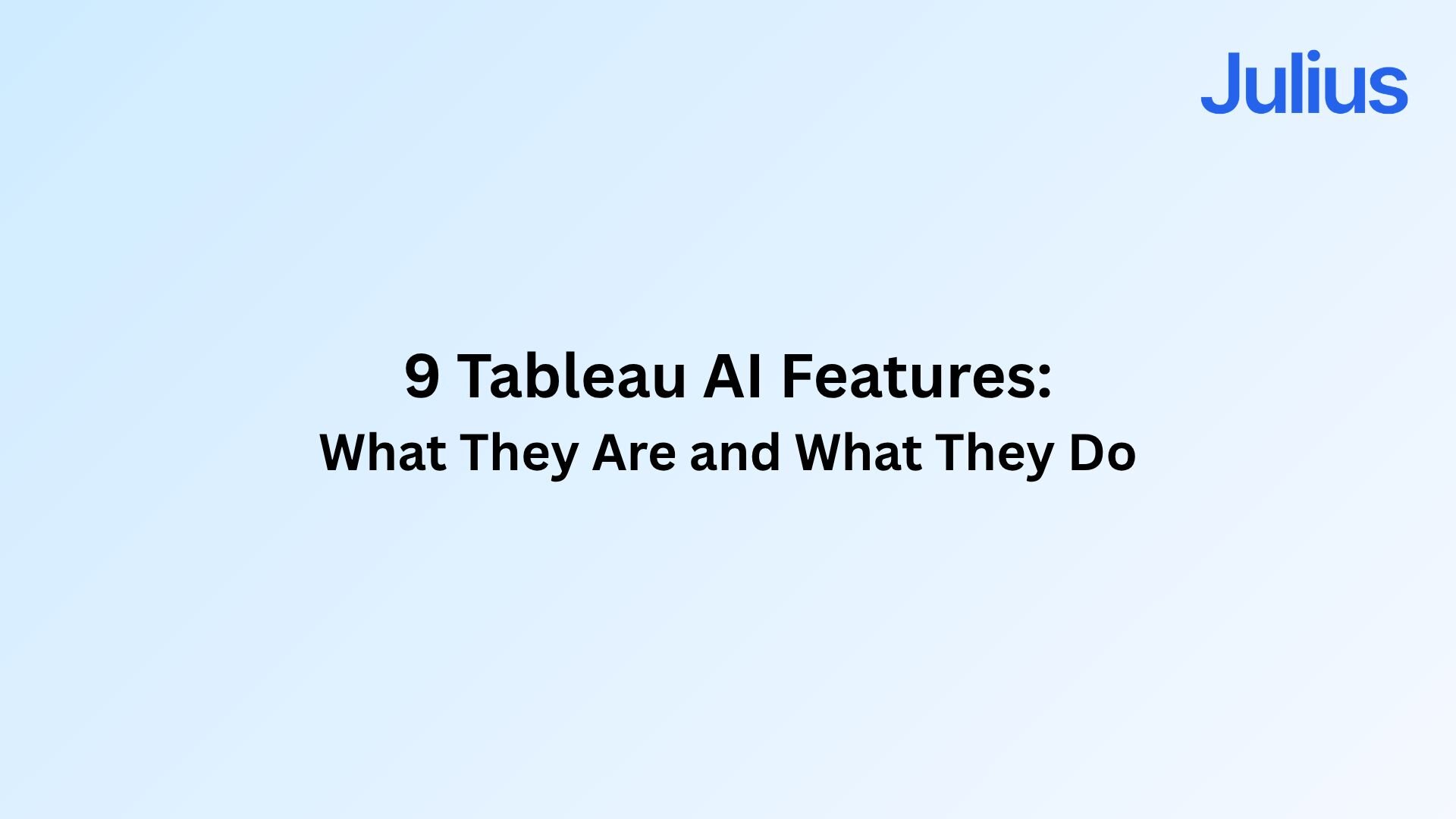
Tableau AI features bring predictive modeling and natural language querying into dashboards so your team can analyze data faster. Tools like Tableau Agent and Pulse let you ask questions, get summaries, and track changes without heavy setup.
In this guide, I’ll walk you through what Tableau AI features are, what they do in 2025, and the benefits and limitations to keep in mind.
In this article, we’ll cover:
What Tableau AI is
Key Tableau AI features
Benefits and limitations of Tableau AI features
What is Tableau AI?
Tableau AI is a set of artificial intelligence features that make analysis faster and more accessible across the platform. With AI in Tableau, you can ask questions in natural language, get automated summaries, and receive guidance without needing advanced technical skills. It is part of Tableau’s business intelligence platform, which is widely used for building dashboards and visualizing data.
Tableau generative AI powers tools like Tableau Pulse. Pulse delivers natural language insights and sends metric alerts straight into your workflow so you can track changes as they happen. The platform also handles routine jobs such as anomaly detection, clustering, and forecasting, which helps you spend less time preparing data and more time acting on it.
All of these capabilities run on Tableau’s Einstein Trust Layer, which adds safeguards and privacy controls to keep your data secure.
9 Key Tableau AI features
Tableau AI covers a mix of conversational tools, predictive models, and monitoring features built to simplify analysis. I’ve tried them in real reporting workflows, and they make it faster and easier to move from questions to insights.
Here are the main Tableau AI features you’ll see today:
Einstein Trust Layer
The Einstein Trust Layer powers Tableau AI by keeping data private and secure across Salesforce AI products, including Tableau’s advanced analytics features.
It masks sensitive values, provides audit controls, and prevents customer data from being used to train external models. For companies with strict compliance rules, this foundation makes every AI feature in Tableau safer and more reliable.
Tableau Agent
Tableau Agent is the conversational assistant I’ve tested most within Tableau’s AI features. I can type queries like ‘sales by region last month’ and get a chart pretty quickly, which saves time on basic reporting.
In my experience, it’s helpful for managers who need quick answers without waiting for a custom dashboard. For advanced analysis, though, you still need calculated fields, complex joins, or integrations with tools like Salesforce or Data Cloud.
Tableau Pulse
Tableau Pulse offers AI features to keep metrics front and center without constant dashboard checks. I’ve seen it send anomaly alerts and plain-English summaries straight into Slack, which makes updates harder to miss. It also tracks goals and benchmarks in real time. By replacing Data Stories, Pulse adds more proactive insights and context directly into team workflows.
Here are some of the key things Tableau Pulse can do:
Send alerts: Pulse notifies you right away when a metric drifts outside normal ranges. I’ve seen it catch churn spikes that would have gone unnoticed until the next reporting cycle. This early signal makes it easier to act before small issues become larger problems.
Deliver summaries: Instead of digging through dashboards, you get plain-language updates that explain what’s changing. These summaries often include context, like whether a trend is seasonal or tied to a specific region. For non-technical teams, this makes insights easier to digest.
Track goals: You can set targets for KPIs and Pulse monitors progress toward them. When numbers move off track, it highlights the gap. I’ve used this for pipeline goals and found it useful to have a running progress check without building new reports.
Integrate into workflows: Pulse pushes updates into Slack and email, so performance conversations happen in real time. I’ve seen this cut down on long reporting cycles because updates appear right where the team is already working. It keeps data visible and actionable without forcing people into Tableau daily.
Explain Data
Explain Data highlights potential reasons behind unexpected numbers. I ran it on a revenue dip and it suggested seasonality and refunds. It didn’t solve the problem for me, but it narrowed the focus. From research and community feedback, I know analysts use it more as a starting point for deeper checks rather than as a complete diagnostic tool.
Einstein Discovery
Einstein Discovery brings predictive modeling into Tableau through Salesforce integration. Teams use it for churn prediction and lead scoring, and it produces more advanced insights than Tableau’s basic forecasting. The setup requires Salesforce, but it delivers automated recommendations that non-technical users can apply without building their own models.
Tableau Next
Tableau Next brings a newer set of AI-driven capabilities to simplify modeling and collaboration. These features are still evolving, but they aim to cut down setup work and keep insights flowing into everyday tools.
Here are the key Tableau Next features so far:
Data Pro: Automates much of the modeling process by mapping table relationships and creating semantic layers you can query in natural language. It reduces manual prep work, especially for large or messy datasets.
Concierge: Acts as a guided assistant inside Tableau. It answers plain-language questions, surfaces possible reasons behind changes, and recommends actions you can take next.
Inspector: Monitors data streams continuously, flags anomalies, and explains unusual patterns as they happen. It works like a watchtower for metrics that need constant visibility.
Slack integration: Lets you push charts, summaries, or alerts directly into Slack channels with one click. This keeps reporting inside ongoing conversations so teams can act on insights faster.
Clustering and segmentation
Tableau has long supported clustering with methods like k-means, and 2025 updates expand this through AI-driven workflows. Embedded models now automate segment creation with minimal setup, and adaptive clustering re-groups records as data changes.
Business users can also refine or split clusters in visual dashboards, reuse segmentation rules, and publish results to Tableau Cloud with built-in explainability reports.
Forecasting
Tableau supports forecasting with time series models that project future values from historical data. It works best on stable datasets like monthly revenue and gives directionally useful numbers for planning.
In 2025, Tableau expanded forecasting with more AI-driven automation. The 2025 releases added a faster way to create forecasts in line charts and introduced models like Ridge regression and Holt-Winters. Tableau now selects the best model automatically, improving accuracy and ease of use.
Viz Extensions with AI
Viz Extensions with AI expand visualization options and make dashboards more flexible for presenting results. I’ve experimented with them to add layouts and interactive elements that save time compared to manual customization. They’re still evolving, but they point toward dashboards that adapt more easily to different reporting needs. It’s incremental progress but useful already.
Benefits of Tableau AI features
I’ve found that Tableau AI makes reporting and monitoring easier in ways that save time for both analysts and business users. Tableau reviews often highlight the same strengths, especially around speed and accessibility. Here are the benefits I’ve noticed:
Faster reporting: Features like Tableau Agent and forecasting cut the time needed for simple analysis. You can ask for a chart in plain English or run a quick projection without building a new workbook. This gives teams faster answers, especially when they only need directional numbers.
Broader access: With natural language queries and summaries, non-technical users don’t have to wait on analysts for updates. Managers and marketers can explore data directly, which frees analysts to focus on more complex work. This lowers the barrier to using AI for research, since teams can test ideas and investigate trends without coding or advanced training.
Proactive monitoring: Pulse and anomaly detection surface changes before you go looking for them. Alerts highlight shifts in performance right away, instead of waiting for a scheduled report. This early signal makes it easier to respond quickly and avoid surprises.
Collaboration: Integrations with Slack and email deliver insights where conversations already happen. Updates can be shared instantly, keeping teams aligned without exporting dashboards or sending long reports. This helps decisions move forward without delays.
Trust and privacy: The Einstein Trust Layer underpins Tableau artificial intelligence by masking sensitive data and providing audit controls. It also prevents customer data from being used to train external models. For organizations with strict compliance needs, these safeguards support industry standards for data security, privacy, and regulatory requirements.
Limitations of Tableau AI features
While Tableau AI brings speed and access, it also comes with some real limits that are worth keeping in mind. These limitations include:
Data prep reliance: AI outputs only work as well as the underlying data model. If the data is messy or incomplete, results can be misleading. This means time still needs to go into cleaning and structuring data before relying on the insights.
Math and logic gaps: Some generative outputs misinterpret calculations or oversimplify results. For example, forecasts may look fine on regular data but struggle with irregular or seasonal patterns. It’s best to treat outputs as guidance, not a final answer.
Limited customization: Tableau AI doesn’t offer the same control as scripting or advanced modeling in tools like Python or R. Analysts may find it restrictive when they need fine-tuned models or custom logic beyond what’s available.
Feature sprawl: With Agent, Pulse, Discovery, and Next, it can be hard to know which feature to use for a given job. Some overlap, which adds complexity for teams trying to onboard new users. Clear training is often needed to avoid confusion.
Enterprise bias: More advanced capabilities, like Einstein Discovery, are tied to Salesforce and higher-cost plans. Smaller teams without Salesforce may miss out on some of the strongest AI features, limiting the overall value of the platform.
How Julius complements Tableau AI features
Tableau AI features make analysis faster, but they can still require training, setup, and ongoing upkeep.
Julius removes much of that friction by letting teams explore data in natural language and share results quickly.
Here’s what you can do with Julius:
Quick single-metric checks: Ask for an average, spread, or distribution, and Julius shows you the numbers with an easy-to-read chart.
Built-in visualization: Get histograms, box plots, and bar charts on the spot instead of jumping into another tool to build them.
Catch outliers early: Julius highlights values that throw off your results, so decisions rest on clean data.
Recurring summaries: Schedule analyses like weekly revenue or delivery time at the 95th percentile and receive them automatically by email or Slack.
Smarter over time: With each query, Julius gets better at understanding how your connected data is organized. That means it can find the right tables and relationships faster, so the answers you see become quicker and more precise the more you use it.
One-click sharing: Turn a thread of analysis into a PDF report you can pass along without extra formatting.
Direct connections: Link your databases and files so results come from live data, not stale spreadsheets.
Ready to simplify analysis and get more value from your data? Try Julius for free today.
Frequently asked questions
What is Tableau Pulse used for?
Tableau Pulse is used to track key metrics, send alerts, and deliver summaries in natural language. You receive updates directly in Slack or email, which makes it easier to stay on top of performance without constantly checking dashboards. Pulse also replaces Data Stories by offering goal tracking and context in real time.
How does Tableau compare to its competitors?
Tableau offers strong features like natural language queries and predictive modeling, but Tableau competitors such as Power BI and Looker emphasize tighter integrations with their cloud ecosystems. If you’re already using Salesforce, Tableau fits naturally, but if you need lower cost or simpler onboarding, competitors may be a better fit.
Is Julius a replacement for Tableau?
No, Julius is not a replacement for Tableau. Instead, it complements Tableau by simplifying analysis and reporting. Julius enables non-technical users to ask questions, generate reports, and share insights quickly. Julius’ pricing model is transparent, based on team size and feature usage, giving businesses an alternative to Tableau’s tiered licensing structure.
