What is Meta Ads?
Meta Ads is the advertising platform that powers paid campaigns across Facebook, Instagram, Messenger, and the Audience Network. With Julius connected to your Meta Ads account, you can dive deep into your campaign performance data, understand what’s working, and make data-driven decisions to improve your advertising ROI. Whether you’re tracking conversions, analyzing engagement metrics, or comparing performance across different campaign objectives, Julius gives you natural language access to all your Meta advertising data without needing to navigate the Ads Manager interface or export CSV files.Connecting Julius to Meta Ads
Setting up your Meta Ads connection is straightforward - it uses Facebook’s secure OAuth system, which means you simply log in with your Facebook account and grant Julius permission to access your advertising data.Navigate to Data Connectors
Start by going to your Julius Data Connectors Settings and select Meta Ads from the list of available options.
Authenticate with Facebook
When you click Connect to Meta Ads, you’ll be redirected to Facebook’s authorization page. Follow these steps: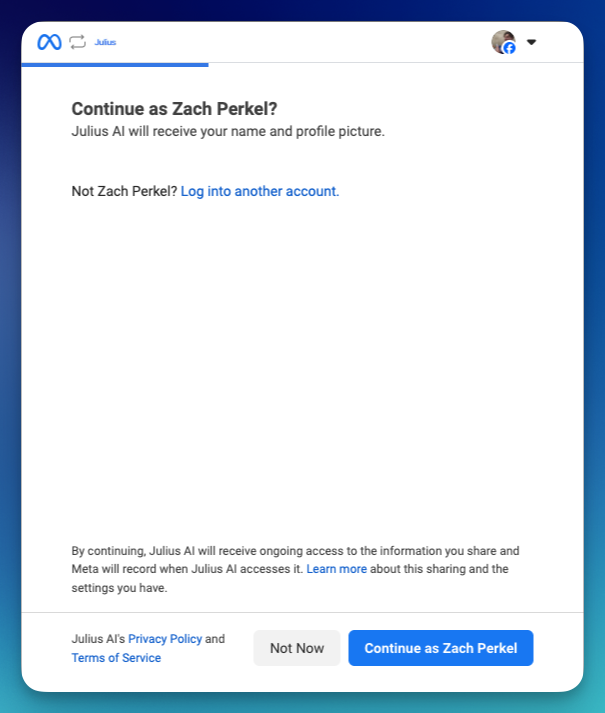
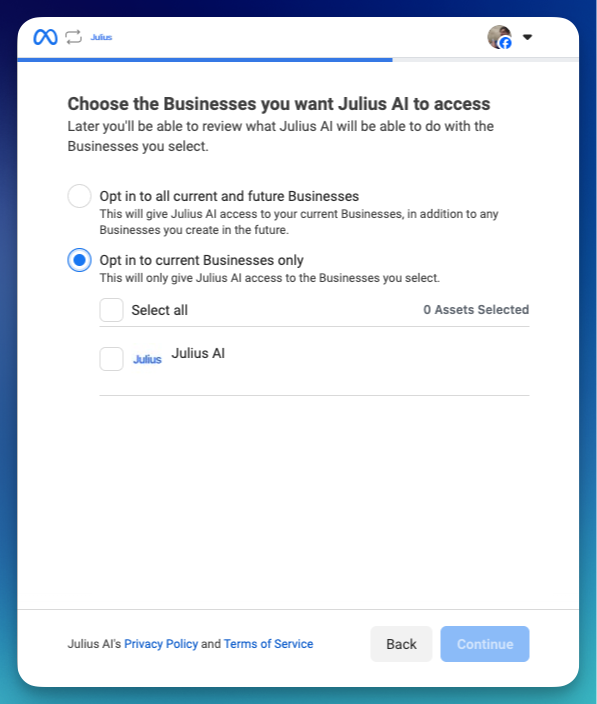
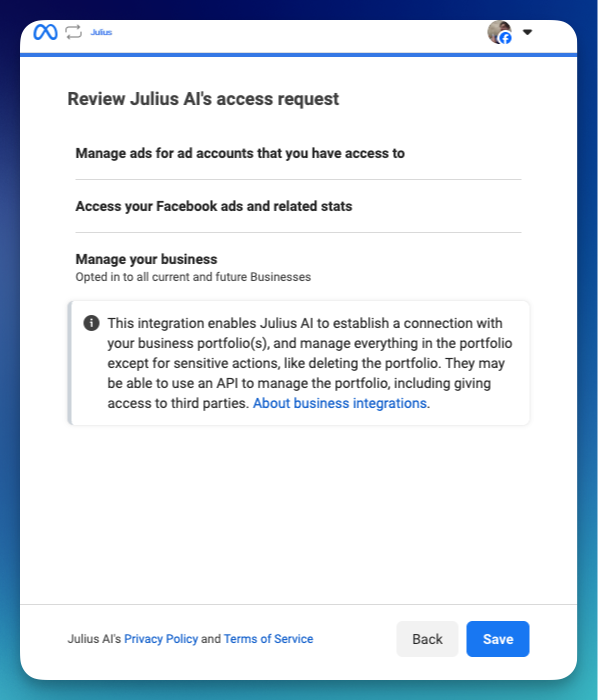
- Confirm your Facebook account
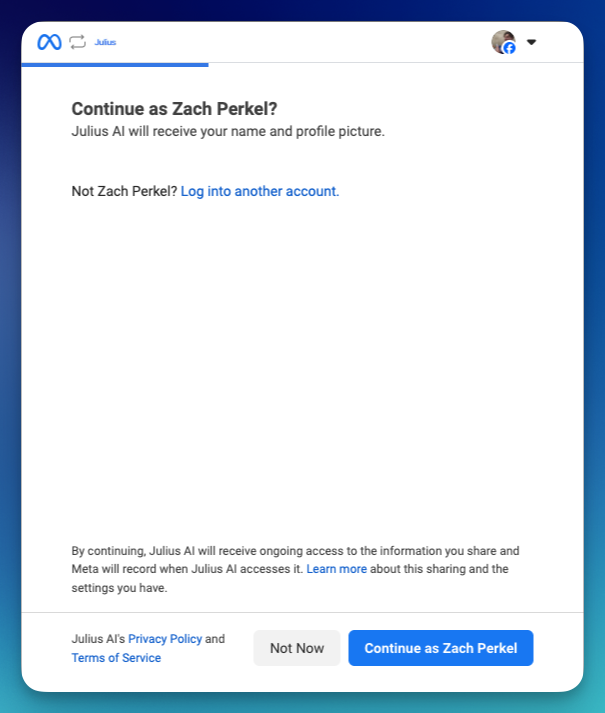
-
Choose which businesses to grant access to
Select which ad accounts and businesses you want Julius to access. You can choose to:
- Opt in to all current and future businesses
- Opt in to current businesses only
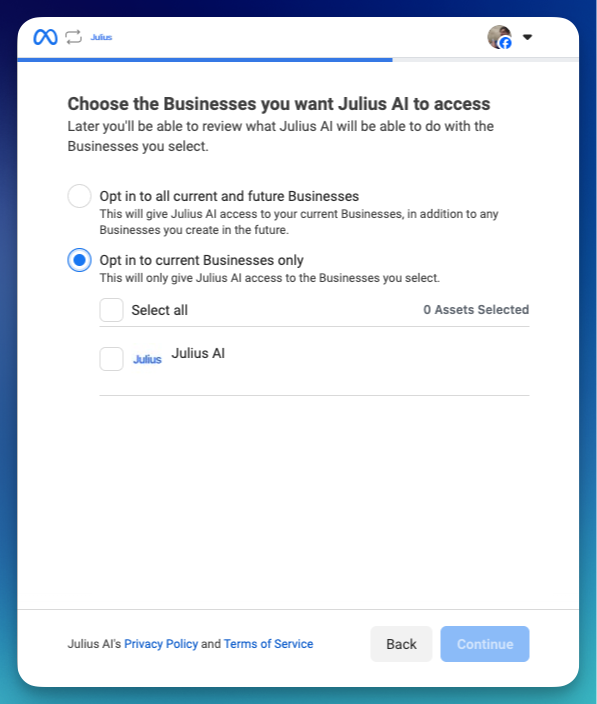
- Review and approve permissions
- Manage ads for ad accounts that you have access to
- Access your Facebook ads and related stats
- Manage your business
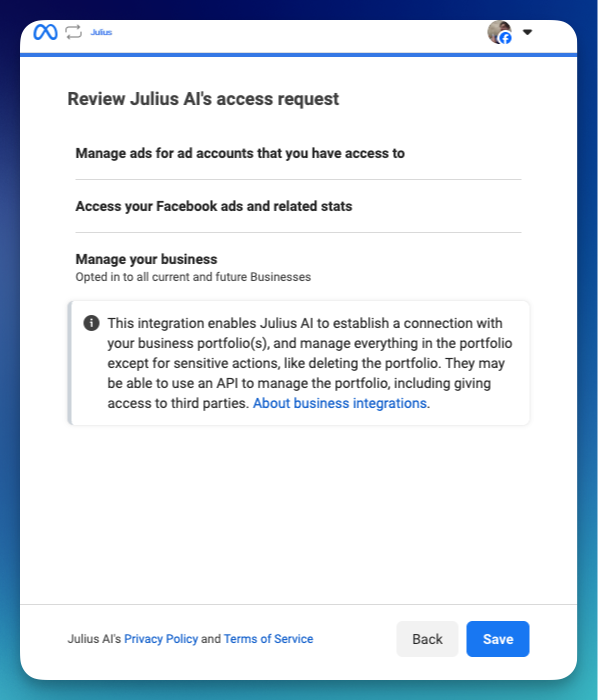
Julius requests permission to read your ads data and access business information. This is a read-only connection - Julius cannot create, modify, or delete your campaigns, ads, or settings through this connector.
Troubleshooting Common Issues
Can't see my ad accounts during setup
Can't see my ad accounts during setup
Make sure you’re logged into Facebook with the account that has access to the ad accounts you want to analyze. If you manage ads through Business Manager, verify that your Facebook user has the appropriate permissions (like Ad Account Advertiser or Ad Account Analyst) for those accounts.If you’ve recently been granted access to new ad accounts, try disconnecting and reconnecting your Meta Ads integration to trigger a fresh sync.
Connection expired or authentication errors
Connection expired or authentication errors
Meta access tokens automatically refresh, but occasionally you may need to reconnect your account. Simply go to your Data Connectors settings, disconnect your Meta Ads connection, and set it up again by going through the OAuth flow.This is completely safe - reconnecting won’t affect your campaigns or delete any data, it just re-establishes Julius’s permission to read your advertising metrics.
Missing recent campaign data
Missing recent campaign data
Meta Ads data can sometimes take a few hours to become available through the API, especially for very recent campaigns or ads. If you’re not seeing data from the last few hours, try querying again later.For most reporting purposes, data from yesterday and earlier should be complete and accurate.
Julius says it can't find a campaign or ad set
Julius says it can't find a campaign or ad set
Verify that the campaign or ad set you’re asking about actually exists in the ad account you’re querying and is within the date range you specified. Deleted or very old campaigns may not be accessible.If you have multiple ad accounts connected, make sure you’re querying the right account by specifying its name in your question.
Getting 'permission denied' errors
Getting 'permission denied' errors
This usually means your Facebook user doesn’t have sufficient permissions to access certain ad accounts or data. Check your Business Manager settings to ensure you have at least Analyst-level access to the accounts you’re trying to query.If you’re certain you should have access, try disconnecting and reconnecting the Meta Ads integration.
Security & Privacy
Julius takes the security of your advertising data seriously. Your Meta Ads connection uses industry-standard OAuth 2.0 authentication, which means: You’re always in control - You grant Julius permission through Facebook’s official authorization system, and you can revoke access at any time through your Facebook settings or Julius Data Connectors page. Read-only access - Julius can only view your advertising data. It cannot create campaigns, modify budgets, change targeting, or make any changes to your advertising account. Your campaigns are completely safe. Encrypted storage - All access tokens are encrypted using Google Cloud Key Management Service (KMS), meeting strict security standards for handling sensitive credentials. Automatic token management - Julius automatically refreshes your access tokens to maintain your connection without requiring you to repeatedly re-authenticate, but always keeps them securely encrypted. SOC 2 Type 2 Certified - Julius meets rigorous security standards for handling sensitive business data, giving you confidence that your advertising metrics are protected.Learn More About Security
Visit our Security & Trust Center to learn more about how Julius protects your data and maintains compliance standards.
Managing Your Connection
Disconnecting Meta Ads
If you need to disconnect your Meta Ads account from Julius, you can do so at any time from your Data Connectors settings. When you disconnect:- Julius immediately revokes its access to your Meta advertising data
- All stored credentials are securely deleted
- Your ad account connections are removed from Julius
- Your campaigns and data in Meta remain completely untouched
Reach out to team@julius.ai for support or to ask questions not answered in our documentation.
