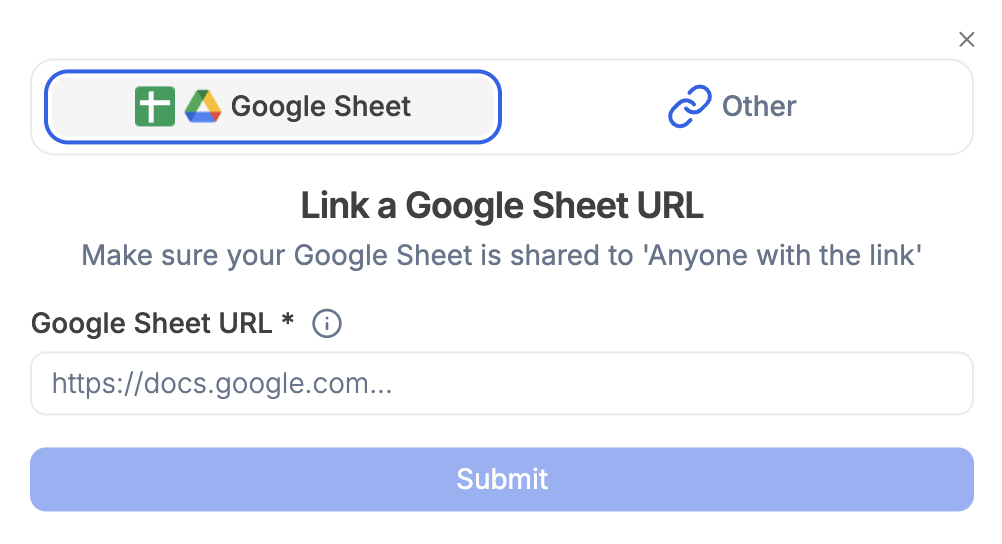Supported File Types
Supported File Types
You can upload various file types to Julius. Here are some of the common types that are supported:
Data Files
- CSV (.csv)
- Excel (.xlsx, .xls)
- JSON (.json)
- Parquet (.parquet)
- Feather (.feather)
- SQLite (.db, .sqlite)
- SPSS (.sav)
Text Files
- Text (.txt)
- Markdown (.md)
- PDF (.pdf)
Image Files
- PNG (.png)
- JPEG/JPG (.jpg, .jpeg)
- HEIC (.heic)
- WebP (.webp)
- GIF (.gif)
Code Files
- Python (.py)
- Jupyter Notebooks (.ipynb)
- R (.r)
- SQL (.sql)
Google Sheets & Other File Connectors
You can link directly to a Google Sheet or a file hosted on any URL.Connecting Google Sheets / Files in Google Drive
Connecting Google Sheets / Files in Google Drive
Get the link to the sheet you wish to connect
Open your Google Sheet, click Share, and ensure that “Anyone with the link” is set to Viewer.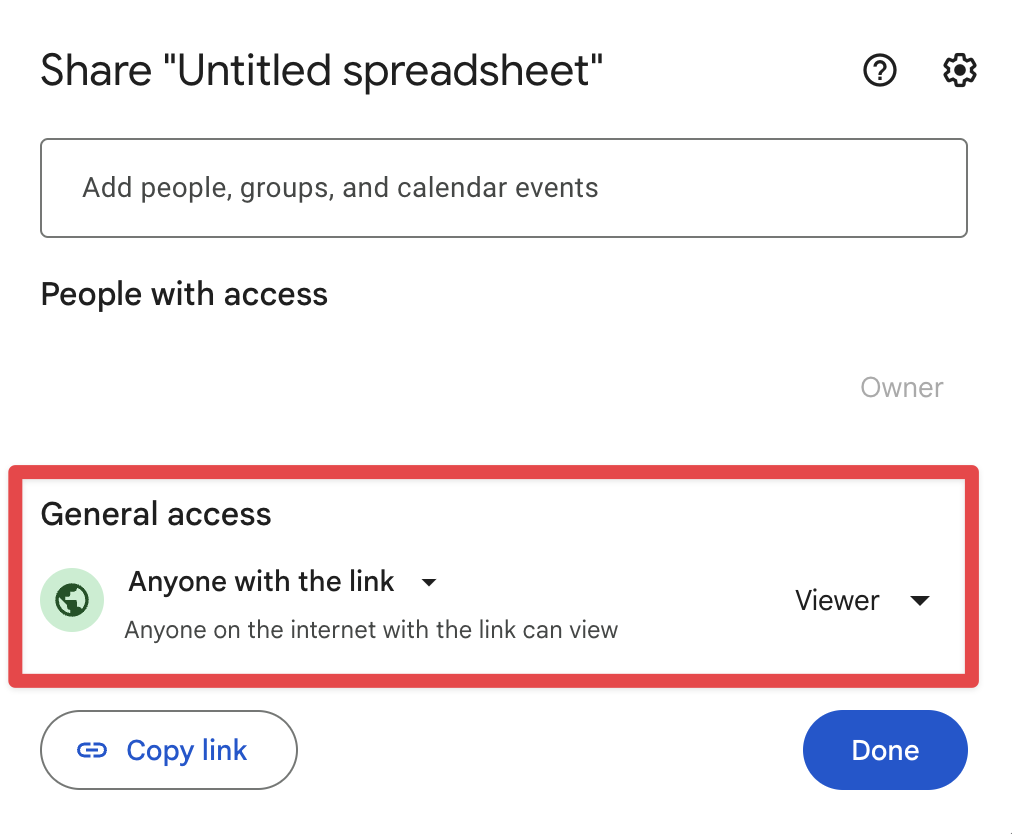
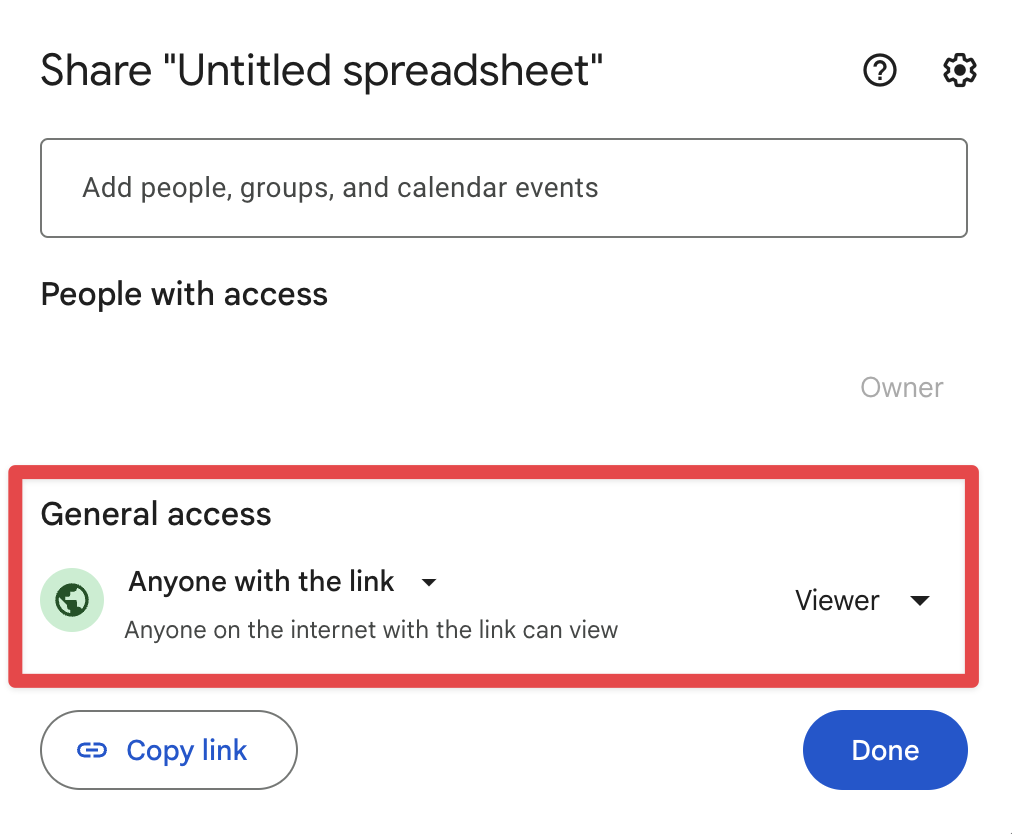
Paste the URL of your Google Sheet
Ensure that the Sheets link follows this format:or the Drive link to the sheet follows this format:
File Persistence Policy
- Free-tier users: Files are retained for up to 1 hour of inactivity, after which all uploaded and AI-generated files are deleted.
- Paid users: Files remain available for up to 7 days of inactivity.