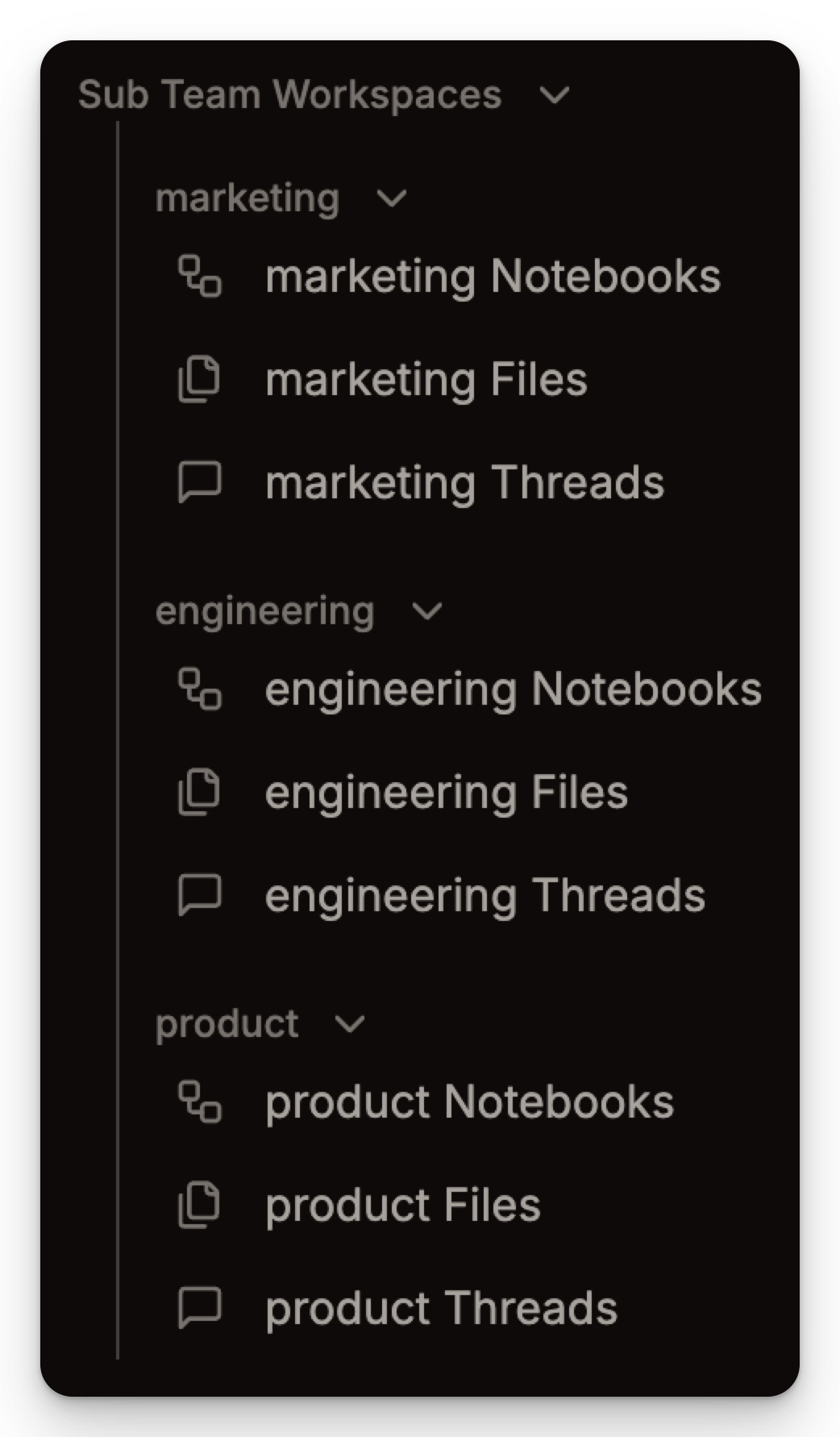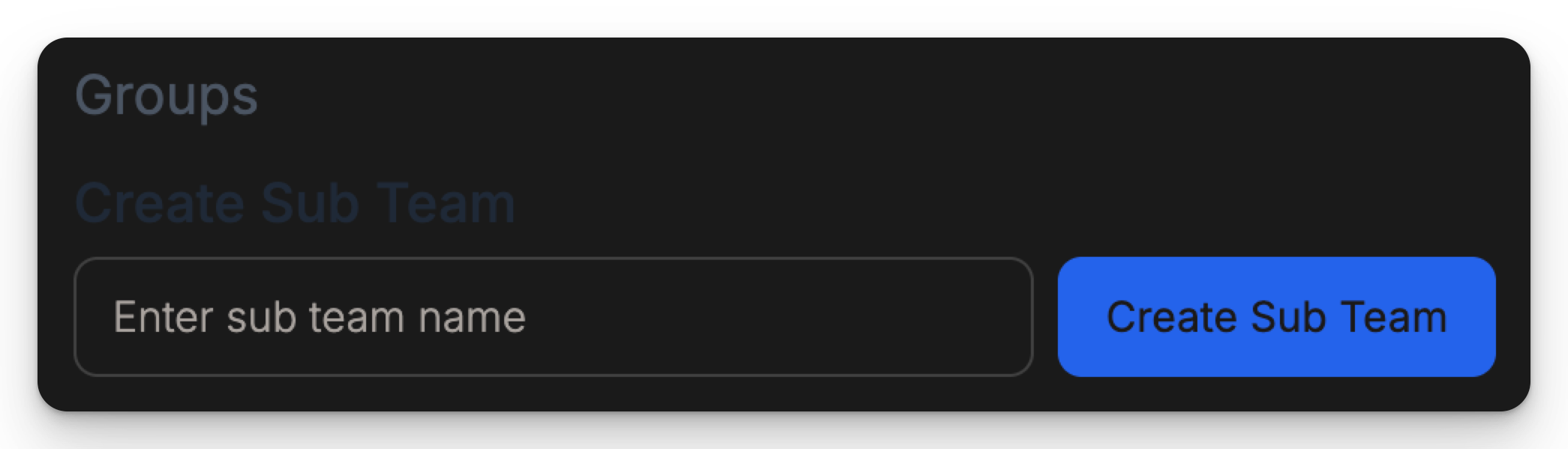Sub Teams let organizations create dedicated spaces within their main team—each with its own notebooks, threads, and files.
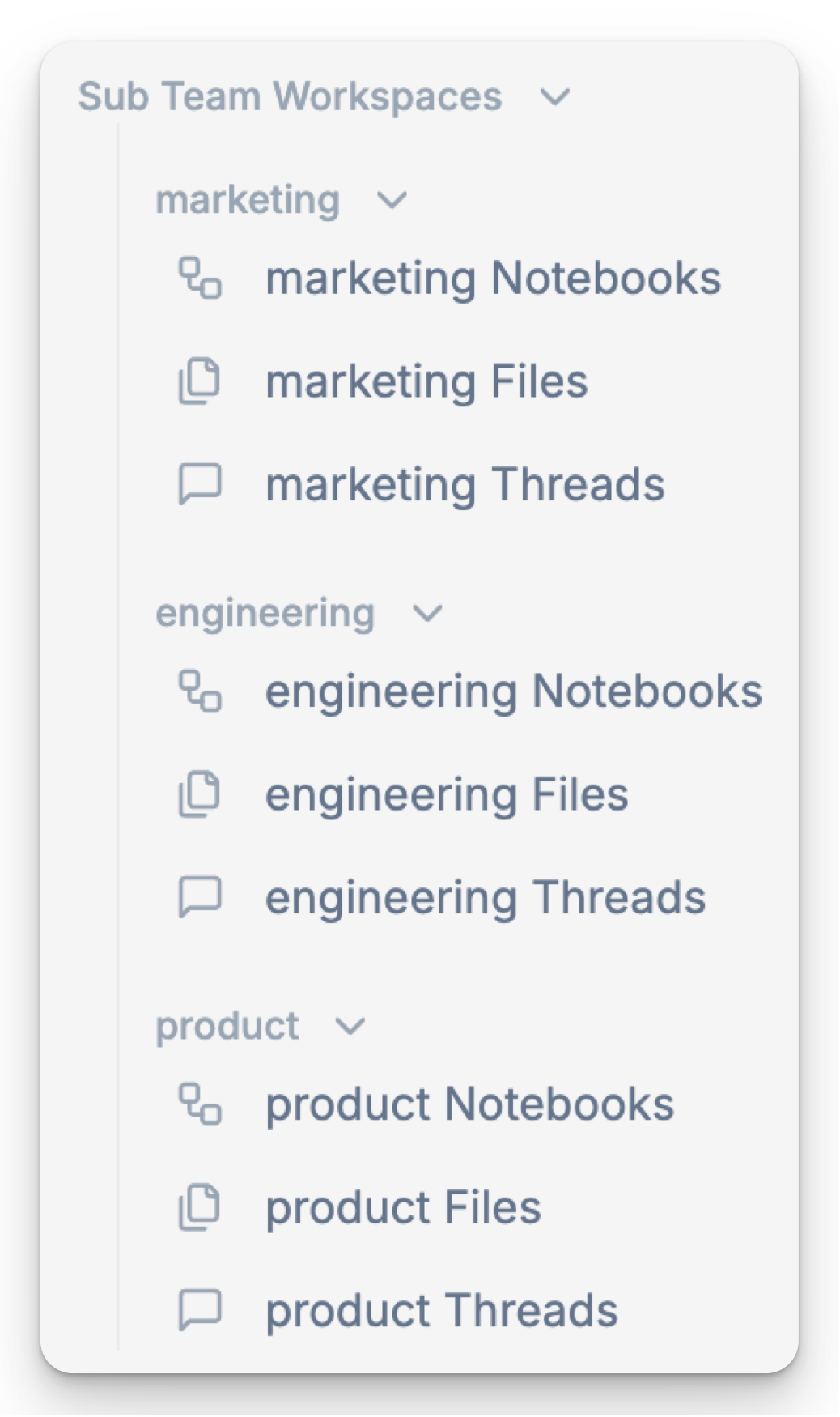
Creating a Sub Team
Navigate to the Team Settings page. Enter in your Sub Team name and click Create Sub Team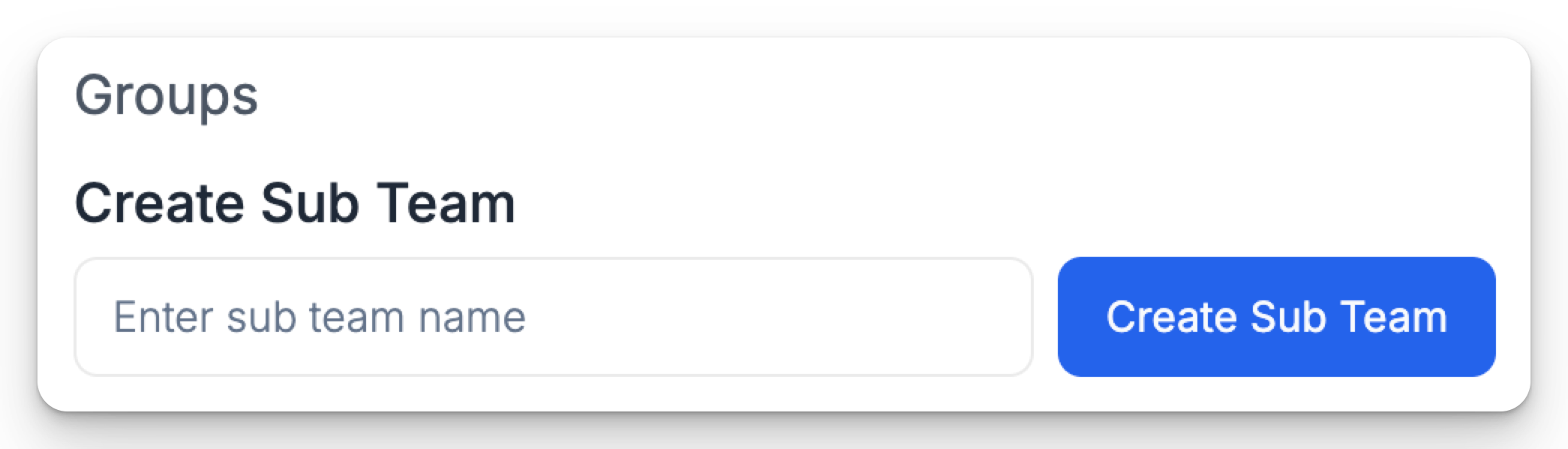
Adding Users to Sub Teams
Find the sub team you created below Existing Sub Teams. Click the dropdown and select the users you wish to add to the Sub Team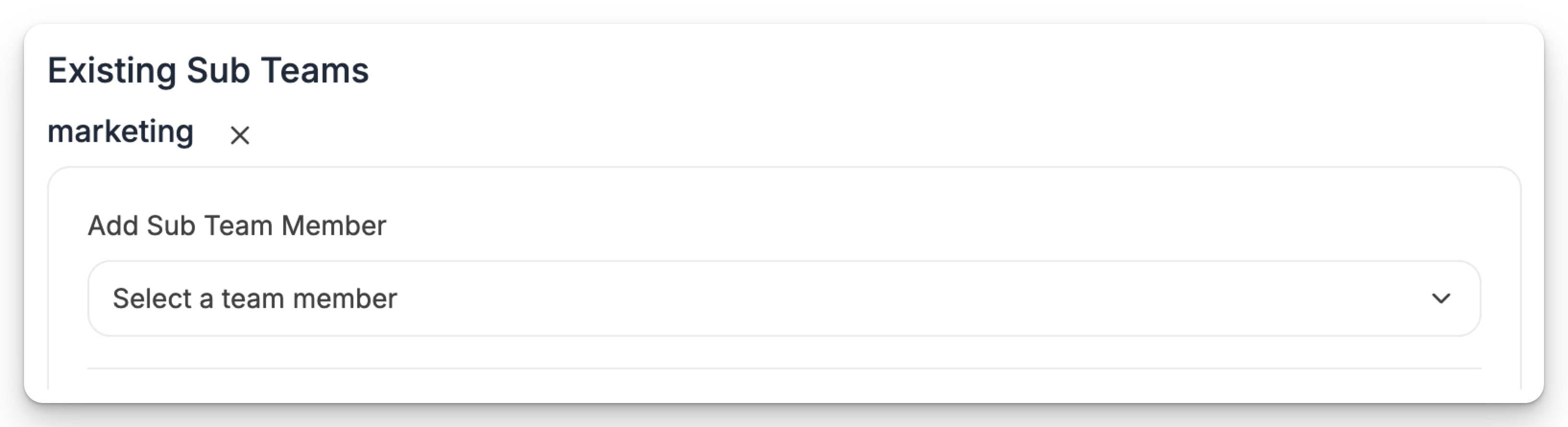
FAQs
Is there a limit to the number of Sub Teams I can create?
Is there a limit to the number of Sub Teams I can create?
There currently is no limit to the number of Sub Teams you can create within an organization!
Can someone be a member of multiple sub teams?
Can someone be a member of multiple sub teams?
Yes! You can invite someone to multiple sub teams, and they will be able to access all of the threads, files, and notebooks within those sub teams.
Can sub teams see other sub teams files, threads, and notebooks?
Can sub teams see other sub teams files, threads, and notebooks?
No, users can only see the files, threads, and notebooks of sub teams that they are added to.
Reach out to team@julius.ai for support or to ask questions not answered in our documentation.